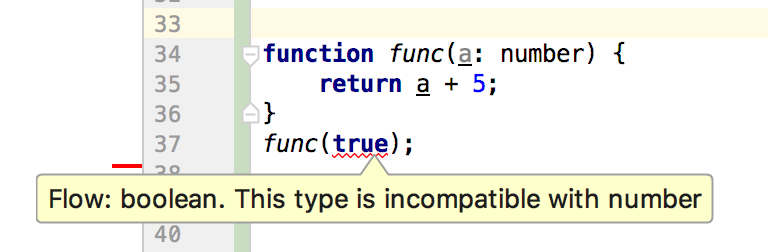Flow vs TypeScript
Type Systems for JavaScript
Nordic Coding 2016
Why using type systems?
type systems make code easier to maintain
type annotations
- can make code more readable
- can make code easier to analyse
- can allow for reliable refactoring
- can allow for generally better IDE support
- can catch some (type related) errors early
Anders Hejlsberg@Build2016: Big JavaScript codebases tend to become "read-only".
http://stateofjs.com
Recently published survey on the state of JavaScript
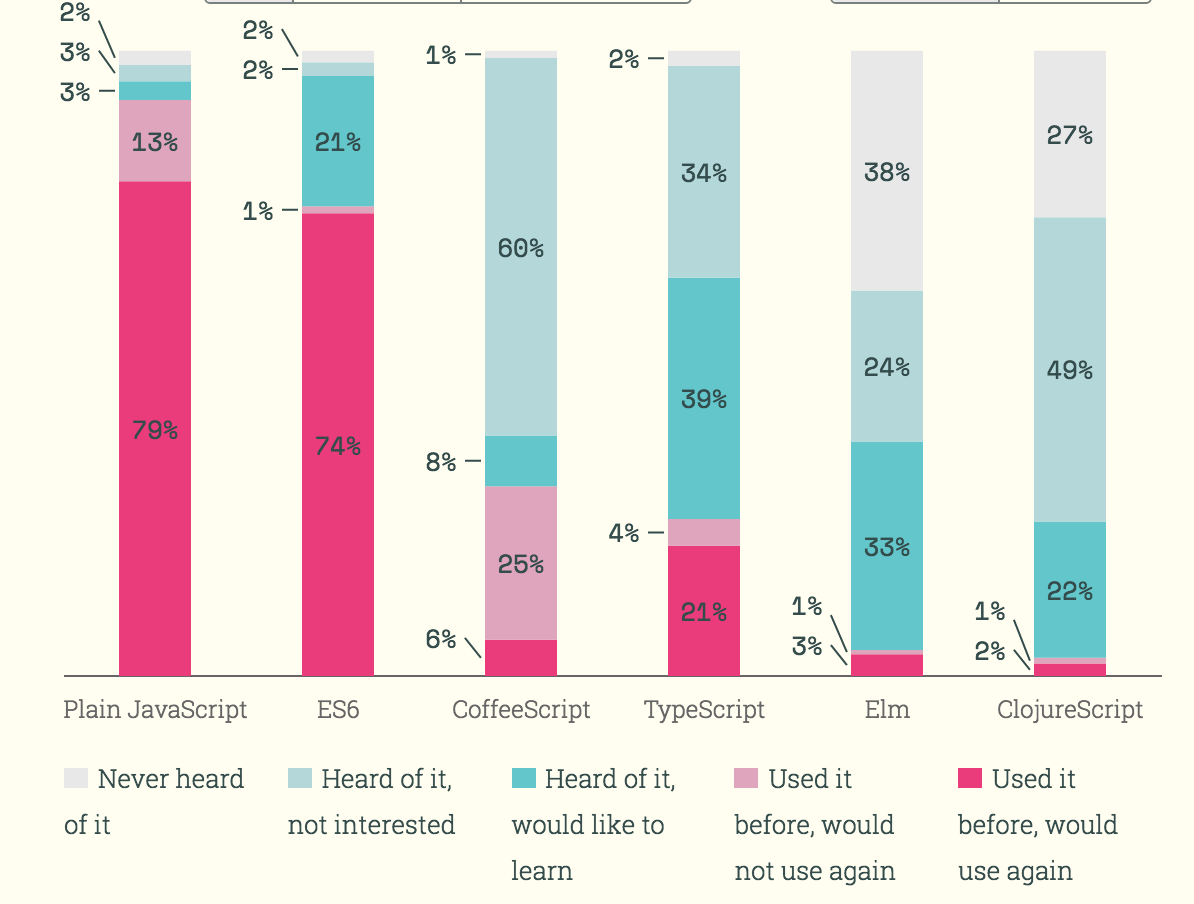
TypeScript
ease of use and tool support over soundness
- http://www.typescriptlang.org/
- By Microsoft (Anders Hejlsberg)
- Based on ES6 (probably ES7/ES8)
- Adds optional type annotations, visibility, and decorators
- Compiler checks and removes annotations
- 2.x with major changes released recently
Flow
soundness, no runtime exceptions as goal
- http://flowtype.org/
- By Facebook
- Flow is a static type checker, designed to quickly find errors in JavaScript applications
- Not a compiler, but checker
- If present, type annotations can very easily be removed by babel for runtime
Basics
TypeScript
let obj: string;
obj = 'yo';
// Error: Type 'number' is not assignable to type 'string'.
obj = 10;
// types can be inferred (return type)
function sayIt(what: string) {
return `Saying: ${what}`;
}
const said: string = sayIt(obj);
class Sayer {
// mandatory
what: string;
constructor(what: string) {
this.what = what;
}
// return type if you want to
sayIt(): string {
return `Saying: ${this.what}`;
}
}
Flow
let obj: string;
obj = 'yo';
// Error: number: This type is incompatible with string
obj = 10;
function sayIt(what: string) {
return `Saying: ${what}`;
}
const said: string = sayIt(obj);
class Sayer {
what: string;
constructor(what: string) {
this.what = what;
}
sayIt(): string {
return `Saying: ${this.what}`;
}
}
Right, pretty much the same
Those basic features help with documentation, refactoring, and IDE support
Nullability
Flow
function foo(num: number) {
if (num > 10) {
return 'cool';
}
}
console.log(foo(100).toString());
// error: call of method `toString`.
// Method cannot be called on possibly null value
console.log(foo(100).toString());
// to fix this, we need to check the result
const fooed: string|void = foo(100);
if (fooed) {
fooed.toString();
}
Types are non-nullable by default in flow
TypeScript
function foo(num: number) {
if (num > 10) {
return 'cool';
}
}
// same as flow
const fooed: string|void = foo(100);
if (fooed) {
fooed.toString();
}
// or tell the compiler we know better (in this case we actually do)
fooed!.toString();
Only applies to TypeScript 2.x
Only works when strictNullChecks option is checked
All types nullable by default in TypeScript 1.x
`any` type
can be anything, not specified
can selectively disable type checking
function func(a: any) {
return a + 5;
}
// cool
let r1: string = func(10);
// cool
let r2: boolean = func('wat');
- flow: explicit any supported, but any never inferred
- TypeScript: explicit any supported
- TypeScript 1.x: any inferred if no type specified and no direct inference possible
- TypeScript 2.x: inference much smarter
Generic Type information
Types can be parameterized by others
Most common with collection types
let cats: Array<Cat> = []; // can only contain cats
let animals: Array<Animal> = []; // can only contain animals
// nope, no cat
cats.push(10);
// nope, no cat
cats.push(new Animal('Fido'));
// cool, is a cat
cats.push(new Cat('Purry'));
// cool, cat is a sub type of animal
animals.push(new Cat('Purry'));
Up to this point this pretty much works in Flow and TypeScript the same way ...
Differences in Generic Types
- TypeScript
- parametric types are compatible if the type to assign from has a more special type parameter
- seems most intuitive, allows for obviously wrong code, though
- Flow
- using generic types you can choose from invariant (exact match), covariant (more special), and contravariant (more common)
- Array in Flow has an invariant parametric type
- more expressive, harder to master
Both Flow and TypeScript support upper, but not lower bounds
Are Flow and TypeScript like Java/C++/C#?
Not really
- Both
- optionally typed / any
- built to match common JavaScript programming patterns
- type systems more expressive
- type inference
- control flow based type analysis
- TypeScript
- semantically compatible with JavaScript
- Flow
- just a checker
- not even a language of its own
- non-nullability as default
Structural vs Nominal Typing
- Nominal Typing: types are compatibility when their declared types match
- Structural Typing: types are compatibility when their structures match
- Java, C#, C++, C all use nominal typing exclusively
- Flow classes are also treated as nominal types
- TypeScript classes are treated as structural types
- Everything else in both Flow and TypeScript uses structural typing
Nominal Typing for Flow classes
class Person {
name: string;
}
class Dog {
name: string;
}
let dog: Dog = new Dog();
// nope, nominal type compatibility violated
let person: Person = dog; // ERROR: Dog: This type is incompatible with Person
// same problem
let person: Person = { // ERROR: object literal: This type is incompatible with Person
name: "Olli"
};
Structural Typing for TypeScript classes
class Person {
name: string;
}
class Dog {
name: string;
}
let dog: Dog = new Dog();
// yes, correct, as structurally compatible
let person: Person = dog;
// same thing, also correct
let person: Person = {
name: "Olli"
};
Structural Typing for both TypeScript and Flow
// this is fine as nominal typing only applies to Flow classes
let namedObject: NamedObject = dog;
// same thing, also fine
let namedObject: NamedObject = {
name: "Olli"
};
// not fine in either
let namedObject: NamedObject = {
firstName: "Olli"
};
// cool in flow, but TypeScript wants perfect match with object literal
// ERROR: Object literal may only specify known properties,
// and 'firstName' does not exist in type 'NamedObject'.
let namedObject: NamedObject = {
name: "Olli",
firstName: "Olli"
};
Classes in TypeScript
TypeScript has special support for classes
Makes it easier for people coming from Java/C++/C#
- abstract classes and methods
- special shortcut constructors (combined definition of fields and initialization)
- interfaces
- public, private, protected
- decorators (aka Attributes in C# and Annotations in Java)
- readonly properties (TypeScript 2) like in C#
Flow does not feature those or any other syntactic sugar, as it is a checker only
Integrations of raw JavaScript files
TypeScript Declaration files
- Core Declarations come with TypeScript compiler
- Needs External Type Declarations for 3rd party libraries
- Managed by Typings tools (typings install dt~mocha --save)
- Will be made obsolete by npm (npm install @types/react --save)
- If there are no existing declaration files
- Bad luck
- Use allowJs option to include raw JavaScript ( introduced in 1.8)
- Write a dummy module declaration (vastly simplified in 2.0)
3rd Party Libraries in Flow
- Core Declarations come with Flow Checker, includes React
- Other external declarations are optional
- External Flow Type Definitions
- by far less libraries covered than TypeScript
- some libraries even come with added flow type declarations (e.g. immutable.js)
- Declarations can be added to flow config files
- If there are no existing declaration files: still works, but less powerful
IDE Support
Visual Studio Code
- https://code.visualstudio.com/
- Excellent TypeScript support
- Directly uses Language Service of TypeScript Compiler
- Written in TypeScript
Atom / Nuclide
- https://atom.io/
- https://nuclide.io/ (Atom Package)
- Probably best Flow support
IntelliJ IDEA / Webstorm
Starting from 2016.3
Demo
Some hacking in Webstorm
Where do they excel?
- TypeScript: supporting people from Java and C# land
- more complete IDE support
- language server
- large set of 3rd party declaration files
- Flow: proving types for idiomatic JavaScript
- very easy to get started even with existing project
- more powerful and flexible generics
- better inference (TypeScript 2.x might catch up)
- nominal typing for classes
Wrap-Up
- TypeScript and Flow have influenced each other heavily
- Basic typings are pretty similar
- Both also support React
- Many more constructs like union, intersection, and array types in both
- TypeScript is a compiler, Flow is a checker
- Flow shoots for soundness, TypeScript for tool support
- Flow has non-nullable types as defaults
- Generics in TypeScript are easier, but less expressive
- Flow's type system is generally more expressive
- Flow is written in OCaml, Typescript in Typescript
- Integration with existing 3rd party libraries a PITA in TypeScript 1.x (improved in TypeScript 2.x)