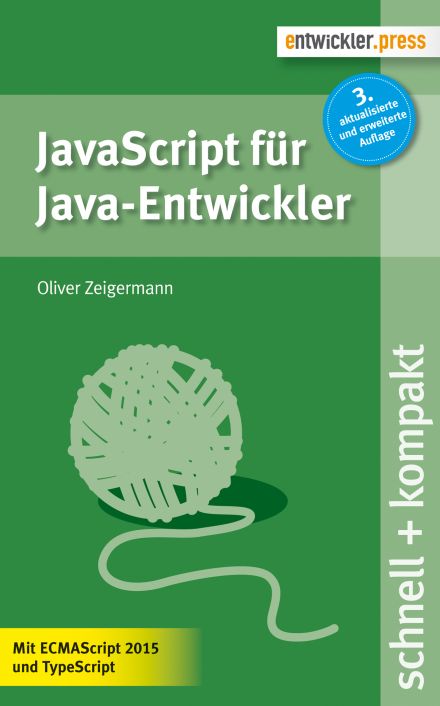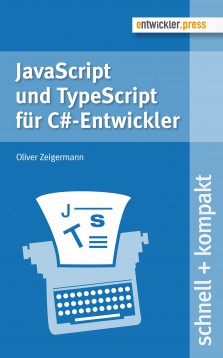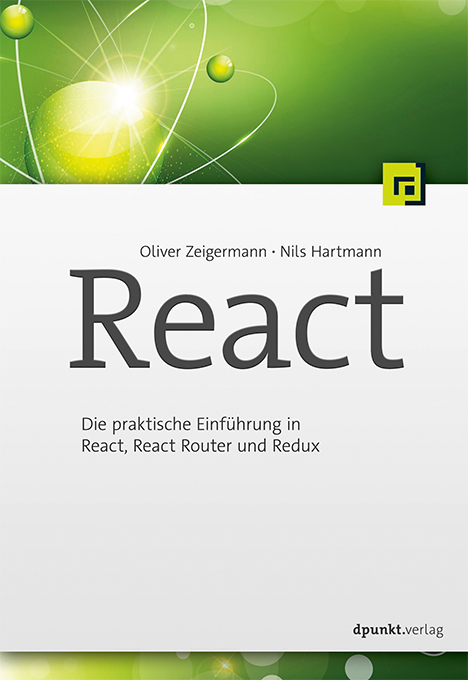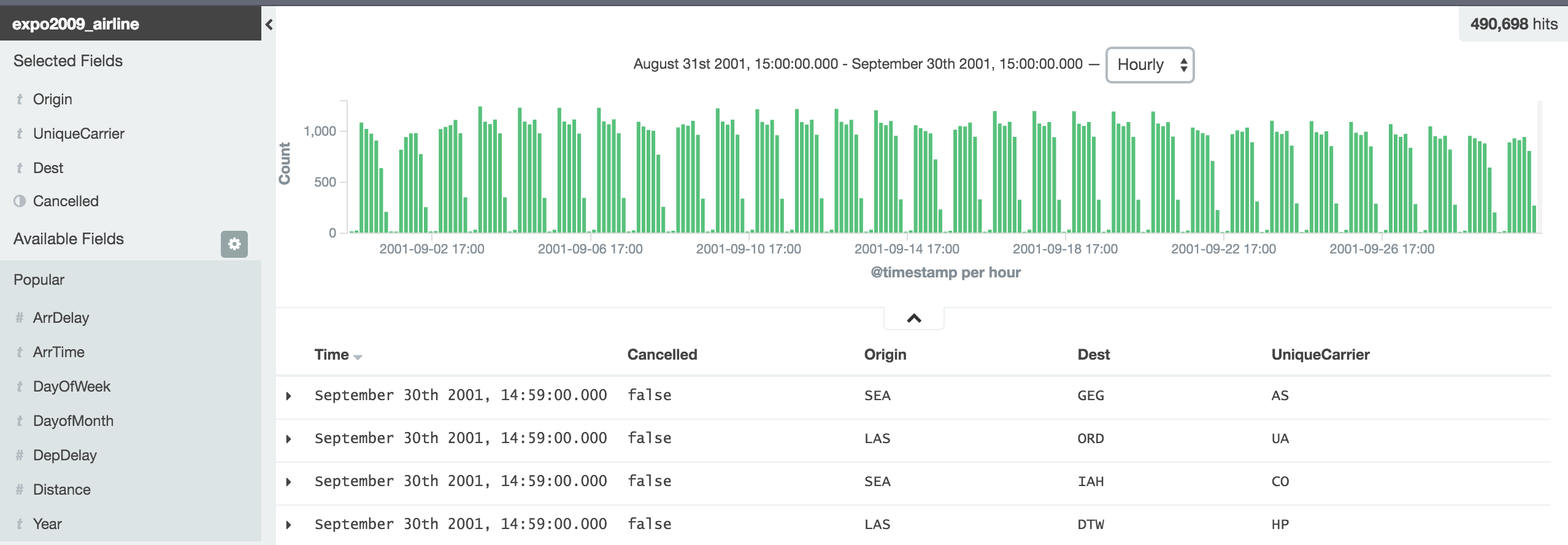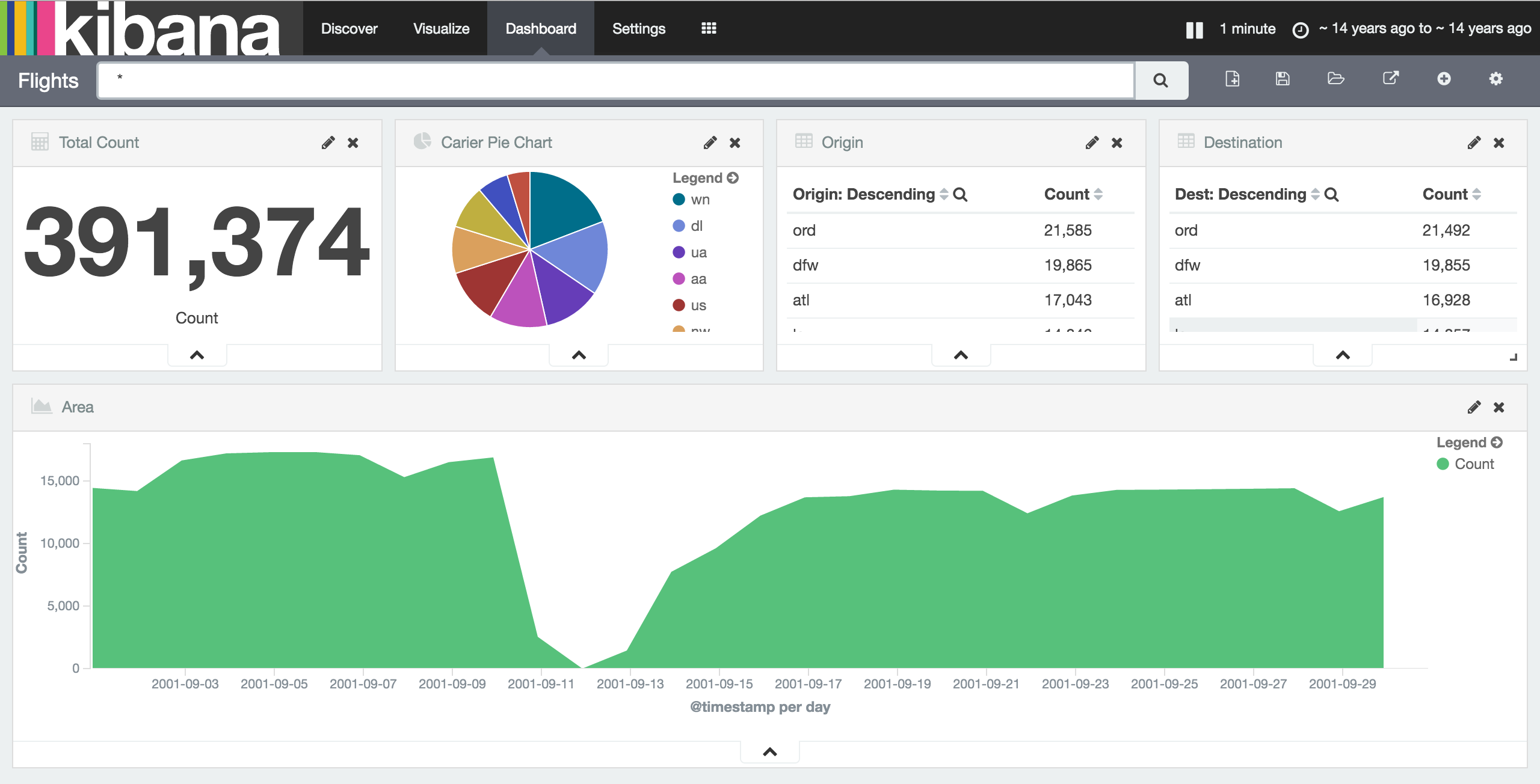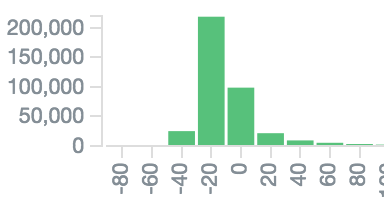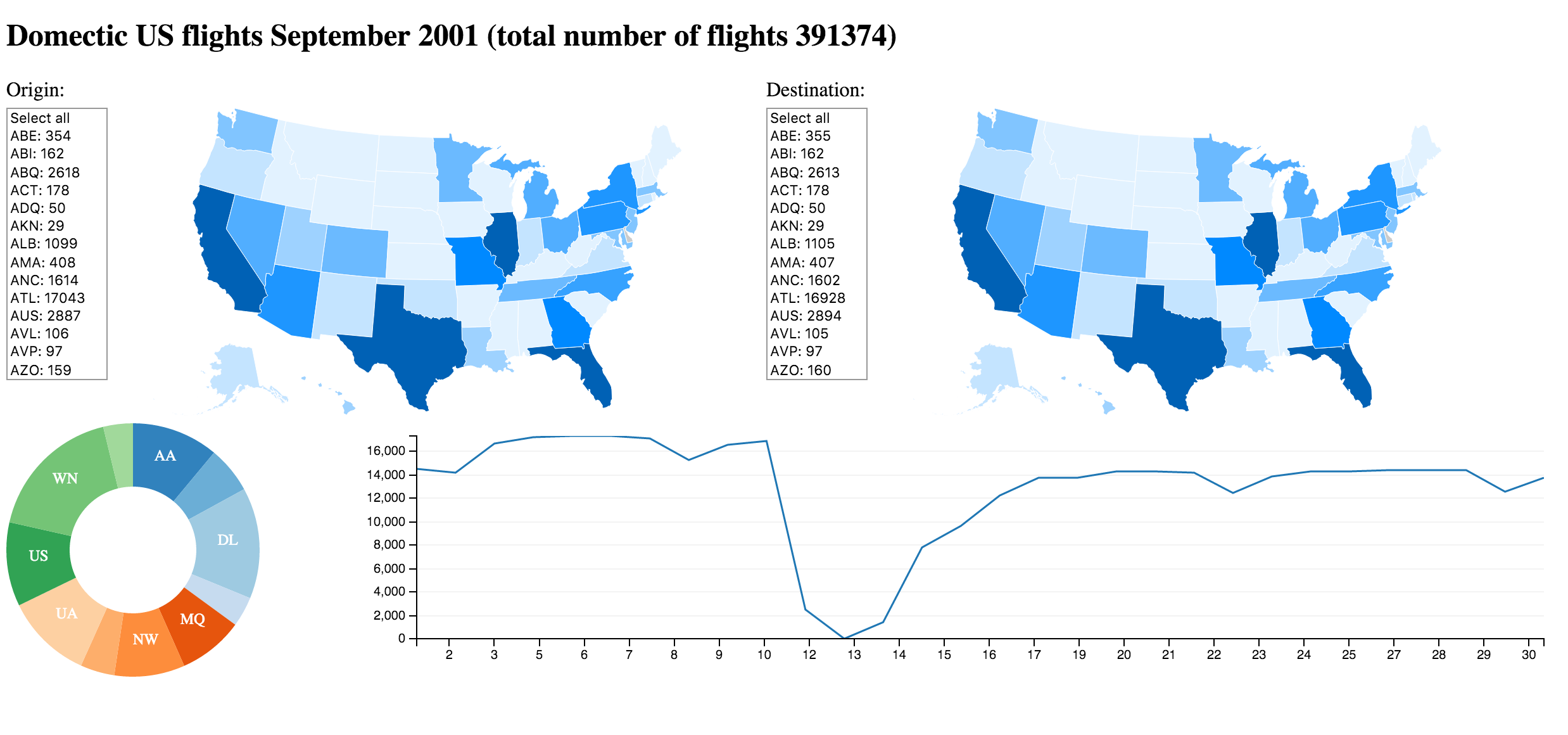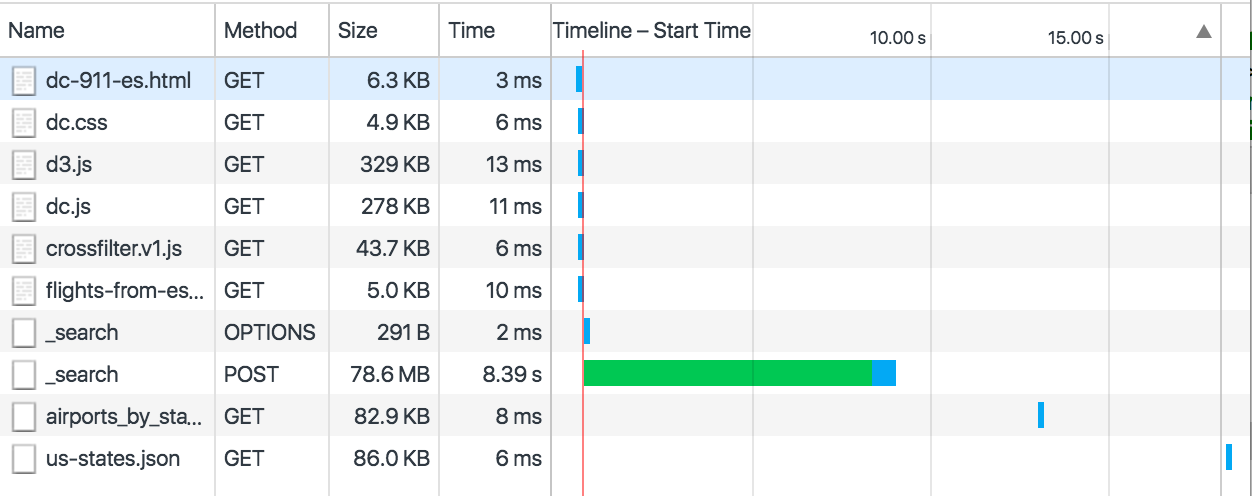Introduction to Elasticsearch
md-devdays.de 2016
Oliver Zeigermann / @DJCordhose
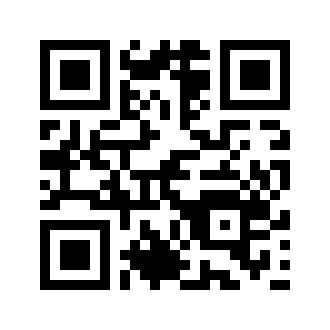


Contents
- Elasticsearch
- Search and Analytics Engine
- Indexes and stores structured or unstructured data
- Offers query language to search or aggregate data
- Logstash
- process data and store into Elasticsearch
- Ruby based import description
- Kibana
- interactive querying
- visualization (in dashboards)
Objectives of this talk
- What is ElasticSearch? How does it related to a relational DB?
- How can you import data into Elasticsearch?
- How can you use Kibana to analyse and visualize your data in Elasticsearch?
Sample project
- Have complete data of all US domestic flights from 2001
- Process and store into Elasticsearch using Logstash
- Visualize data using Kibana
- Read slices of data to fuel standalone browser appplication
Elasticsearch
Kopf Plugin
Introspecting Elasticsearch using Kopf
Looking at physical entities
Cluster
nodes grouped under cluster name
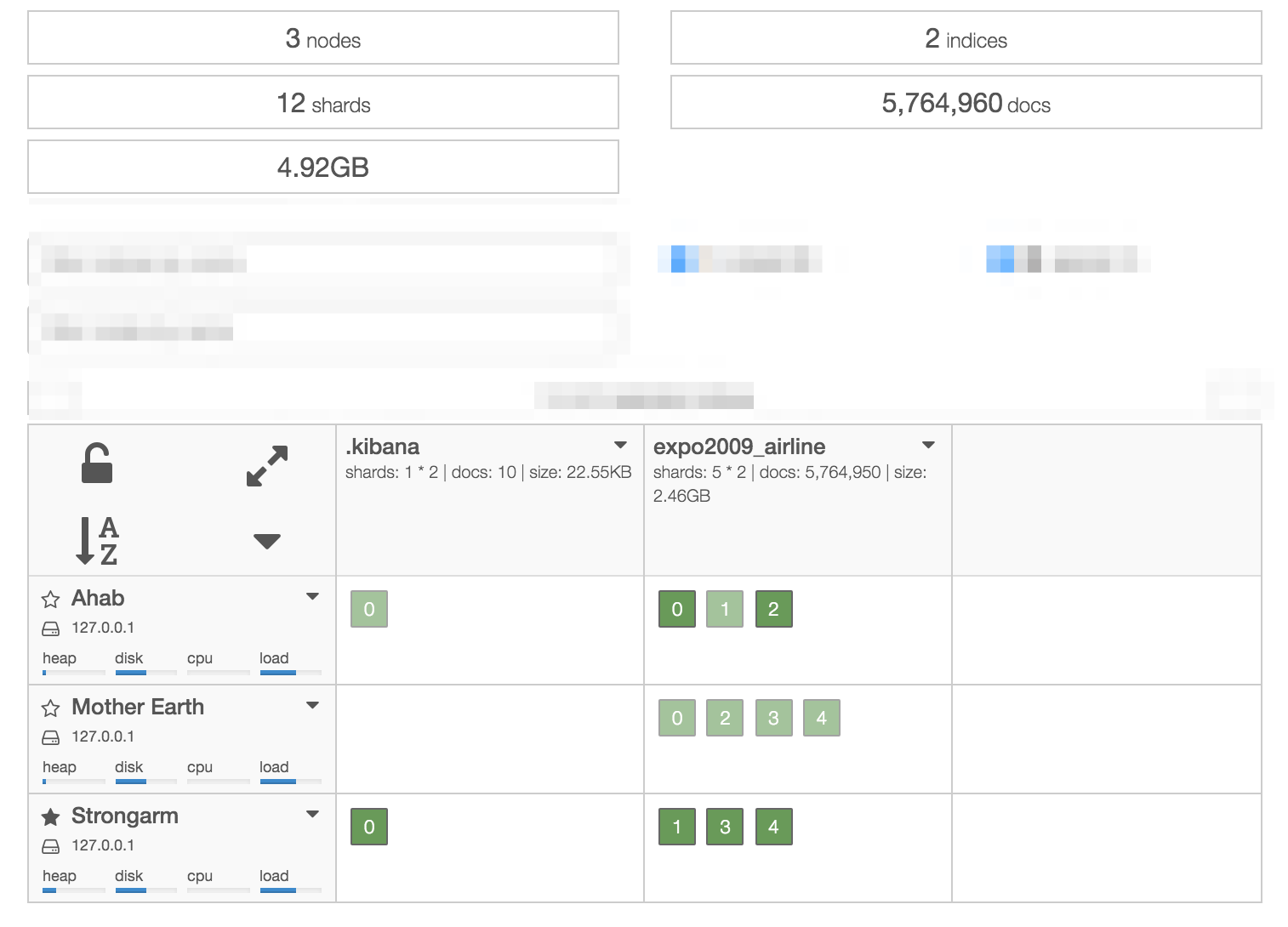
There always is one master node
Node
Simple Elasticsearch instance
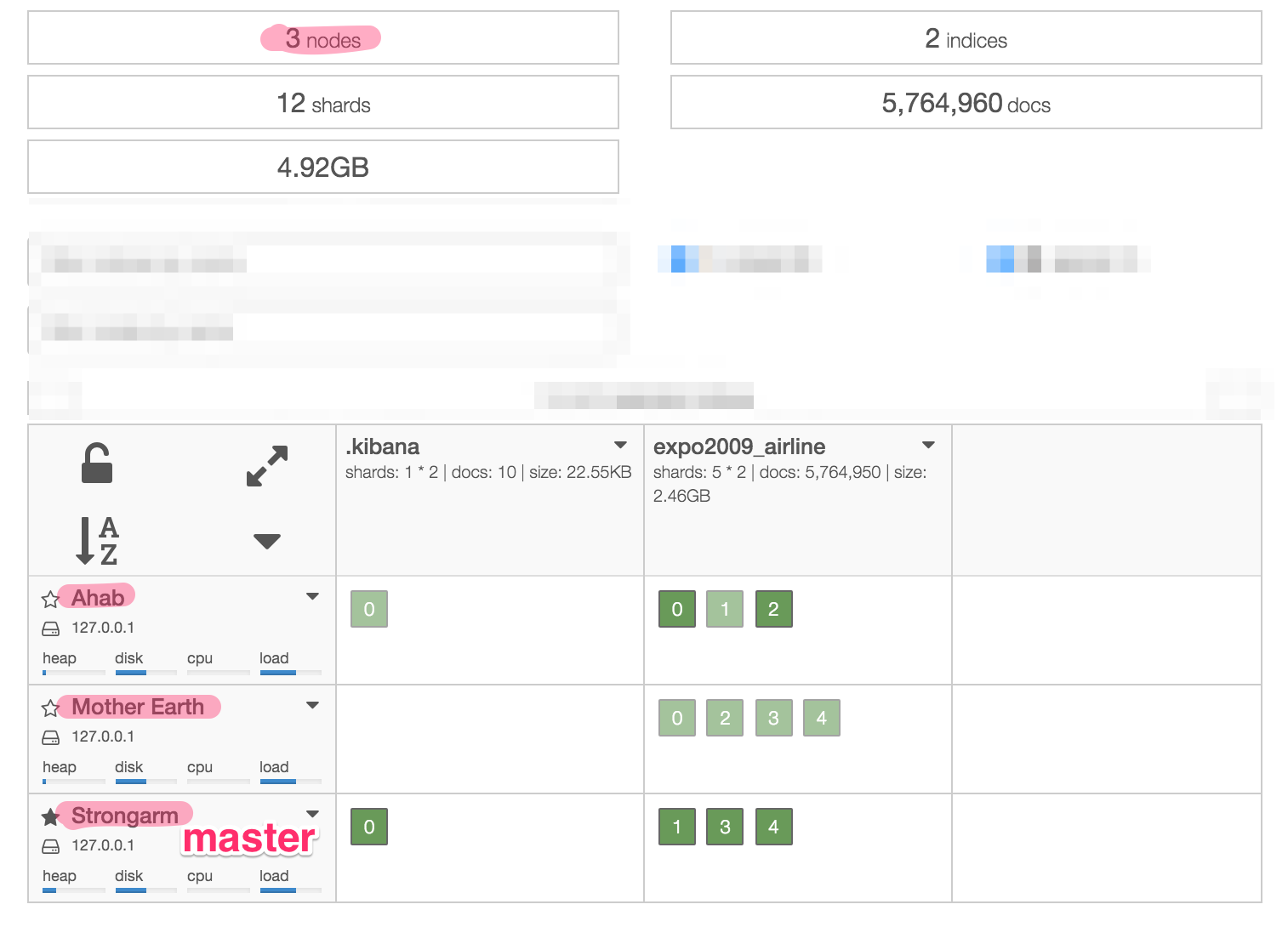
Coordinates access to shards
Index
logical grouping over shards
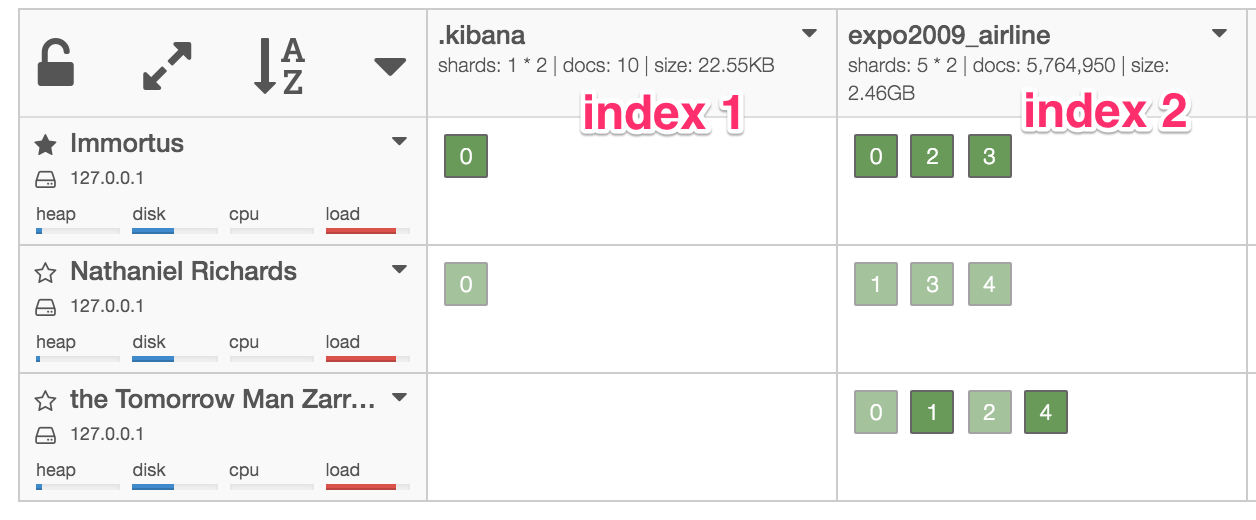
Shard
part of an index
can be distributed over many nodes for failover or performance
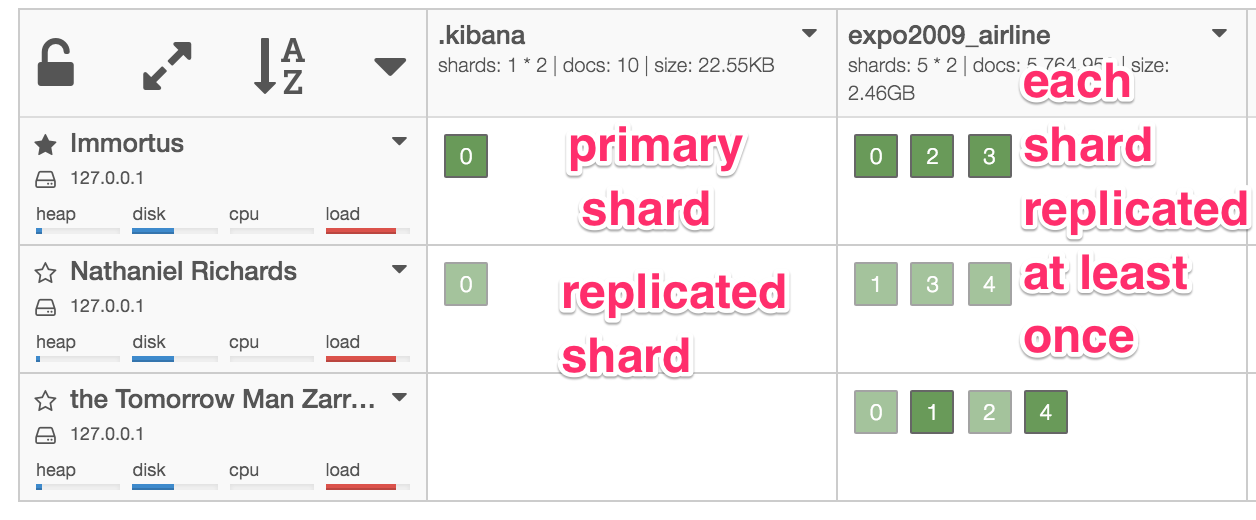
technically a Lucene index
Unhappy state
number of replicas can be set per index
1 for our example
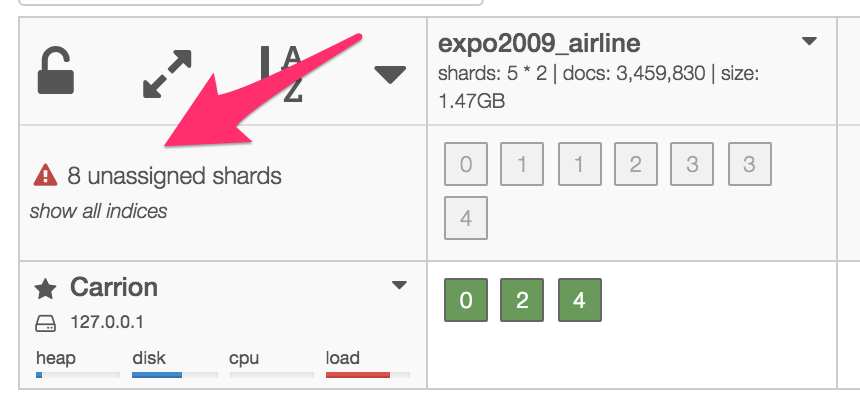
if you have only one node, Elasticsearch is not happy
Recovering
you need at least two nodes
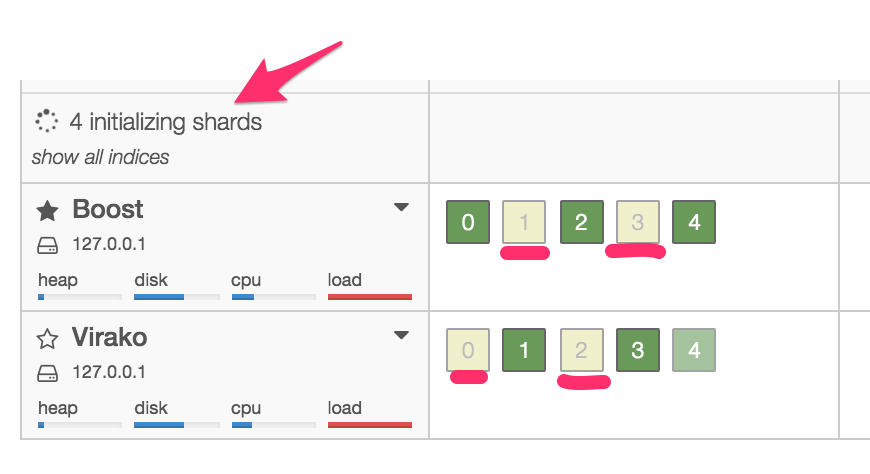
replicated shards initializing properly
Logical structures
Comparing to relational DB
| Relational Database | Databases | Tables | Rows | Columns |
|---|---|---|---|---|
| Elasticsearch | Indices | Types | Documents | Fields |
Example
PUT /megacorp/employee/1
{
"first_name" : "John",
"last_name" : "Smith",
"age" : 25
}
- index: megacorp
- type: employee
- document: <json body>
- field(s): age
Sense - Making low level queries
Looking at our example using REST calls returning JSON
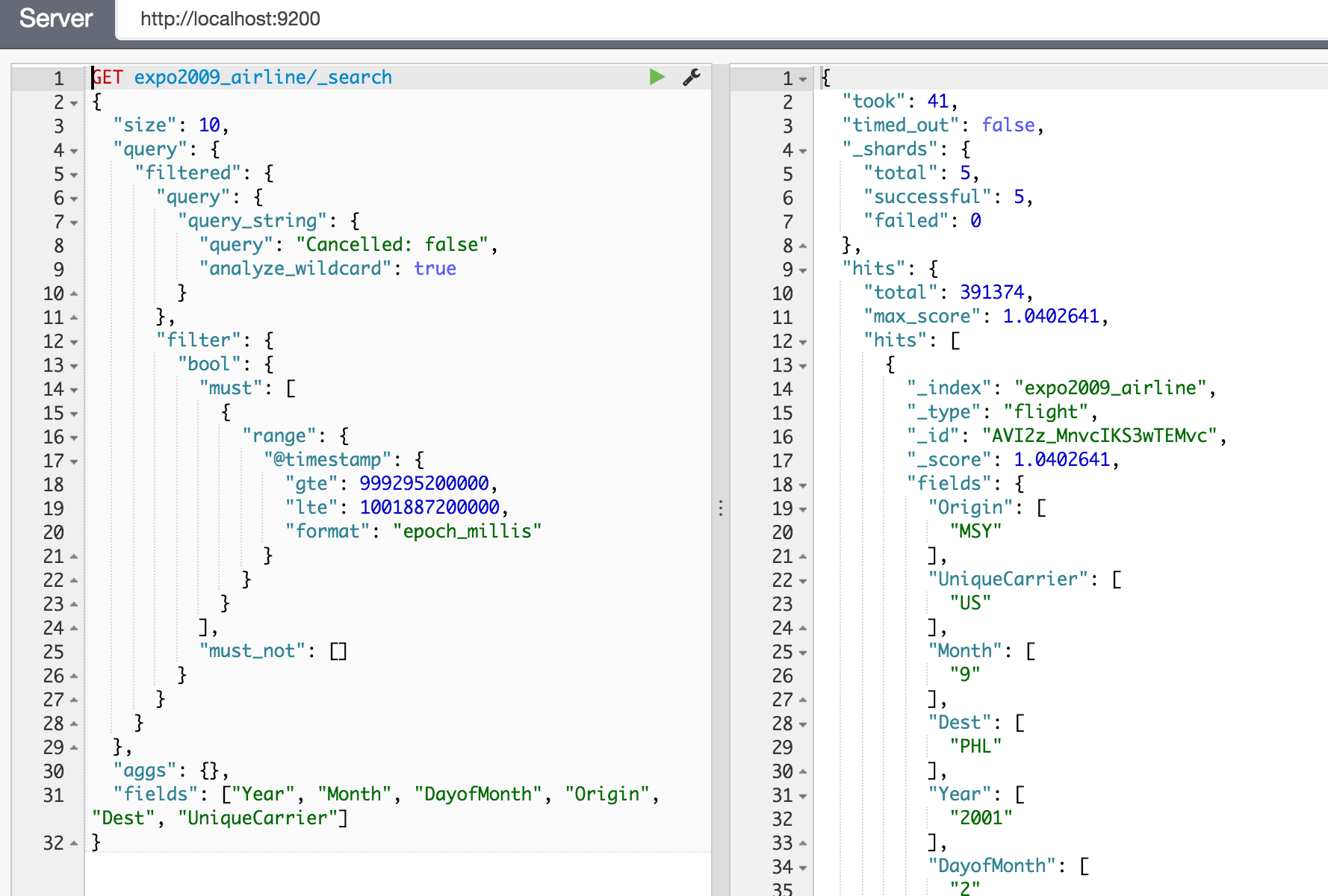
GET expo2009_airline/flight/_search
Excursion: Can Elasticsearch replace my relational database?
- Kibana uses Elasticsearch in that way
- You might not always need full text indices
- Writing (indexing) takes a lot of time
- Relational databases are great when you need joins
-
Elasticsearch might lose data
- network partitions into two intersecting components
- two nodes failing around the same time
- even more scenarios
-
What Elastic says
- Search
- Analytics
Logstash
How to get data into Elasticsearch
- you configure all this in a single import file
- you run logstash using that file
- e.g.
./bin/logstash -f expo2009_airline.conf - alternatives:
- Pandas
- Graylog
- custom code
Looking at the conf file
Logstash - Input
input {
file {
path => "ml/raw_data/expo2009_airline/2001.csv"
type => "flight"
start_position => "beginning"
codec => plain {
charset => "ISO-8859-1"
}
}
}
https://www.elastic.co/guide/en/logstash/current/plugins-inputs-file.html
Logstash - Output
output {
elasticsearch {
action => "index"
hosts => "localhost:9200"
index => "expo2009_airline"
workers => 1
}
}
https://www.elastic.co/guide/en/logstash/current/plugins-outputs-elasticsearch.html
Filtering - CSV
filter {
csv {
columns => ["Year","Month","DayofMonth","DayOfWeek",
"DepTime","CRSDepTime","ArrTime","CRSArrTime",
"UniqueCarrier","FlightNum","TailNum","ActualElapsedTime",
"CRSElapsedTime","AirTime","ArrDelay","DepDelay","Origin",
"Dest","Distance","TaxiIn","TaxiOut","Cancelled",
"CancellationCode","Diverted","CarrierDelay","WeatherDelay",
"NASDelay","SecurityDelay","LateAircraftDelay"]
separator => ","
}
}
Filtering - Adding a Timestamp
Having a timestamp (field: @timestamp) makes data especially useful for Elasticsearch
filter {
mutate { add_field => ["timestamp",
"%{Year}-%{Month}-%{DayofMonth};%{CRSDepTime}"] }
date {
match => ["timestamp", "YYYY-MM-dd;HHmm"]
target => "@timestamp"
}
}
Filtering - Add types (optional)
Adding types makes querying faster and gives additional info for queries
mutate { convert => { "ActualElapsedTime" => "integer" } }
mutate { convert => { "CRSElapsedTime" => "integer" } }
mutate { convert => { "ArrDelay" => "integer" } }
mutate { convert => { "DepDelay" => "integer" } }
mutate { convert => { "AirTime" => "integer" } }
mutate { convert => { "Distance" => "integer" } }
mutate { convert => { "TaxiIn" => "integer" } }
mutate { convert => { "TaxiOut" => "integer" } }
mutate { convert => { "Cancelled" => "boolean" } }
mutate { convert => { "Diverted" => "boolean" } }
Kibana
- generic frontend
- browser based
- allows for dashboards
- also allows to make arbitrary adhoc queries
Discover Data
Demo
Flights from LA or Newyark to Denver or Clinton between September 10th 2001, 11:12 and 15:38?
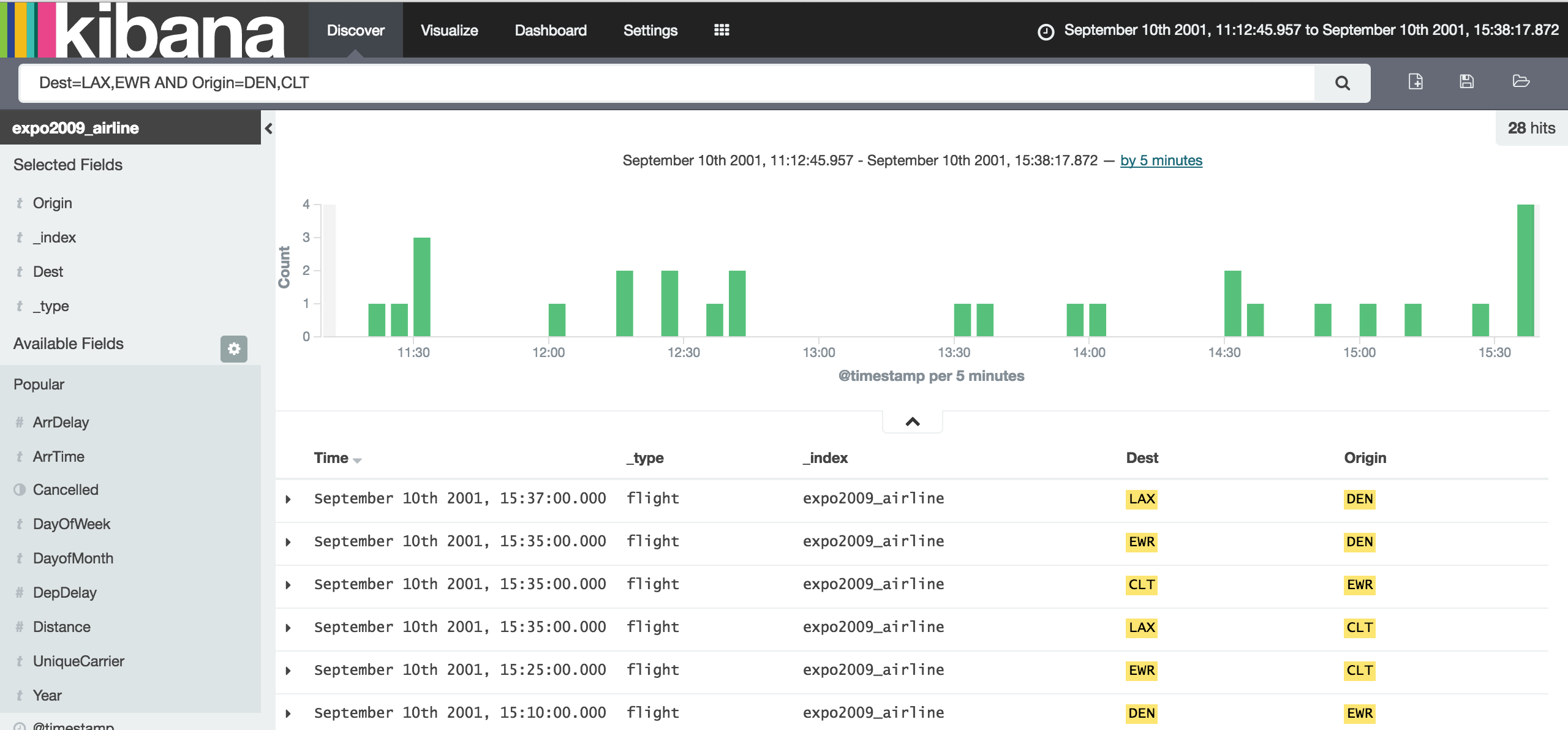
Flights Dashboard #1
Demo
Benefits
- works on any size of data
- with a little practice very easy to do
- provides widgets out of the box
Drawbacks
- limited in layout and widgets
- each update takes time
- smooth and continuous interaction limited
Flights Dashboard #2
Accessing Elasticsearch via REST
Problem: Making data calls from a web browser is not allowed because of Same-Origin-Policy (SOP)
Option 1: Use a (relay) web server to make calls to Elasticsearch
Option 2: enable Cross-Origin Resource Sharing (CORS) to allow direct access from browser
http.cors.enabled: true
http.cors.allow-origin: '*'
Network, Timing, Data Sizes
Wrap-Up
- Elasticsearch is a search engine based on Lucence
- interface are REST calls returning JSON
- works in a cluster for failsafety and performance
- especially good as secondary datastore
- very good with timelines
- logstash can help importing data into Elasticsearch
- Kibana can be used to explore and visualize your data
- Kibana allwos for generic dashboards
- you can create your own (visual) applications using data from Elasticsearch