Flux
An Architecture for (not only) React
Oliver Zeigermann / @DJCordhose
Online version at: http://bit.ly/1AS7bQz
Oliver Zeigermann


- Developer, Architect, Consultant, and Coach
- Hamburg, Germany
- http://zeigermann.eu
- Working for embarc Software Consulting GmbH
- @DJCordhose
- Book: JavaScript für Java-Entwickler
- Book: React, dpunkt.verlag, November 2015
What are React and Flux?
- React is a "JavaScript libarary for building user interfaces"
- Facebook and Instagram have been built using React
- Flux is an architecture for React developed and used by Facebook
- Objective is to make applications maintainable and easy to understand
- Ideas found in Flux can not only be applied to React Web Applications
- Companies using React and a Flux-architecture include Dow Jones, Facebook, Yahoo, and Netflix
Contents
- Frontend Architecture: Why?
- React in a nut shell
- Introduction to the core ideas of Flux
- A Sample Implementation: Yahoo's Fluxible
- FAQ
- Questions and discussion
1. Why Frontend Architecture?
Classic Server Side Rendering (Blue: Server, Violet: Browser)
- Classic Web Application
- each interaction triggers a new request and rendering on the server
- All business logic on Server
- Optionally some client side tweaks using JavaScript

Copyright 2015, Oliver Zeigermann
SPA: Sample Scenario for high need of good architecture
- Single Page Application
- a single HTML pages gets loaded containing all HTML and JavaScript
- Rendering entirely in Browser
- Business logic in browser allows for offline support
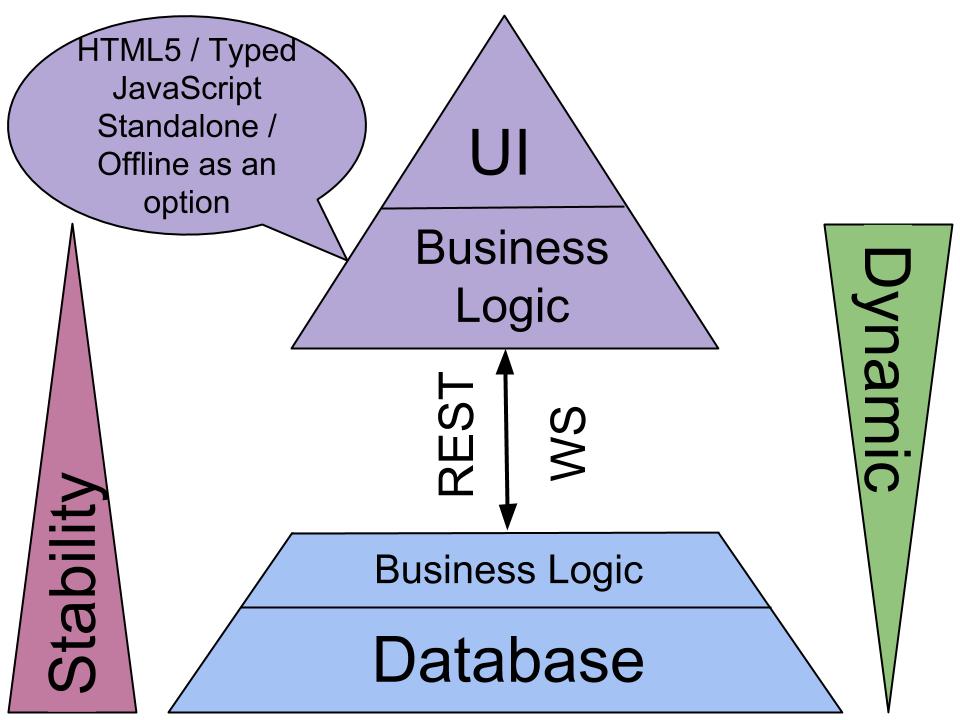
Copyright 2015, Oliver Zeigermann
Why Frontend Architecture in the first place?
- Even when frontend does not live as long as the backend
- you still spend more time reading the code than writing it
- your aim should be to have the code as clear and easy to understand as possible, because
- velocity still degrades when people have a hard time understanding the code
- bug fixing and enhancements are easier when you can clearly tell which part of the code affects what part of the application
- your code should follow a common architectural understanding, because
- onboarding of new people still is easier if the application is clearly structured
- shared code-ownership is easier if every module has the same design
Why is Frontend Architecture for an SPA hard to get right?
- Not as much experience with frontend architecture as with backend
- Traditionally, frontend code has not been engineered with maintainability in mind
- Data and control flow in frontend does not play well with layers
- All code is loaded into the browser at runtime
- How do you structure that code to keep it maintainable?
- How do the components of the system play together in the browser?
- Initialization phases become much more complex
- All rendering and interaction is done in the browser
- How do you render in the browser in the first place?
- How do you make it fast enough?
- Communication with server requires asynchronous code
2. React in a nut shell

Core Concepts
- Based on components, holding both view and logic
- Reactive one-way data-binding: Changes to state will be rendered automatically
- Templates can be written in pure JavaScript or using the JSX template language
- Can render both on server and on client side
- ES6 (next JavaScript version) syntax recommended and supported
- Babel to translate ES6 and JSX to standard ES5
Hello World React
class HelloMessage extends React.Component {
render() {
return (
{this.state.greeting}, World
);
}
constructor(props) {
super(props);
this.state = {greeting: this.props.greeting};
}
updateModel(event) {
this.setState({greeting: event.target.value});
}
reset() {
this.setState({greeting: ""});
}
}
var mountNode = document.getElementById('example');
React.render(<HelloMessage greeting="Hello" />, mountNode);3. Flux - An Architecture (not only) for React
- Not a framework, but a set of architectural ideas
- Born at Facebook to bring structure into their complex application
- Core idea is a unidirectional flow of control
- Objectives of architecture
- Suitable for interactive applications (not only in the browser)
- Guideline how to structure your complete application when it grows
- Make clear how data and control flow through the system
- What depends on what? What uses what?
Overview
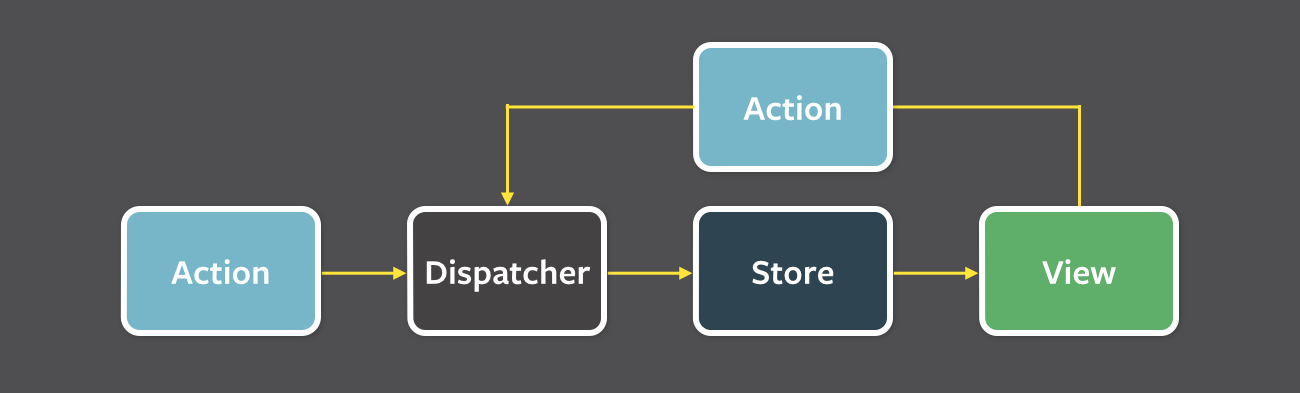
Copyright 2015, Facebook, http://facebook.github.io/flux/docs/overview.html
Dispatcher
- Singleton
- Dispatches Actions to registered stores
- All stores register to dispatcher
- Can synchronize actions
- to allow at most one active action per time
- might be necessary to still understand application
Overview
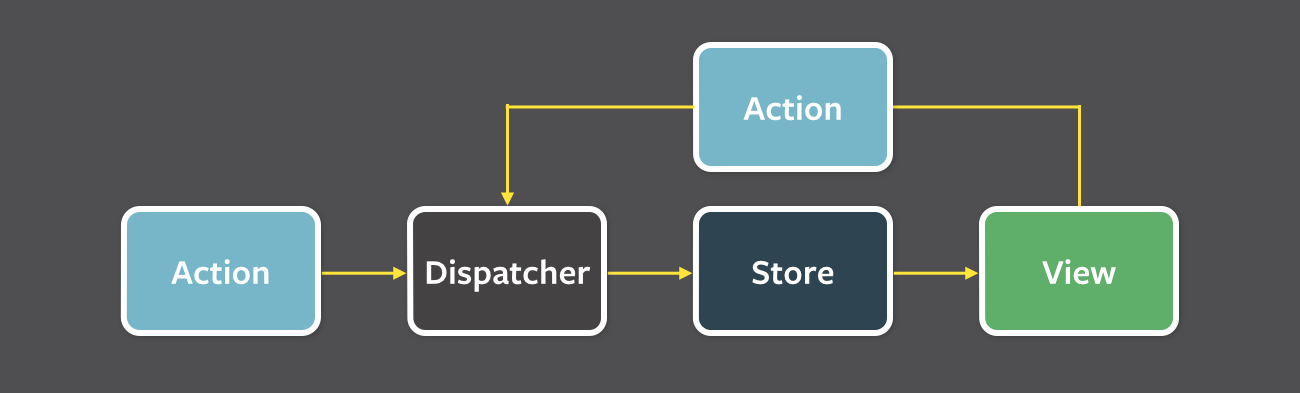
Copyright 2015, Facebook, http://facebook.github.io/flux/docs/overview.html
Actions
- Contain at least a symbol of what is the intention of the action
- Can be as basic as a pure string
- Often contains some payload
- Can also be implemented as a function or an object
- Can contain logic and also server communication
Overview
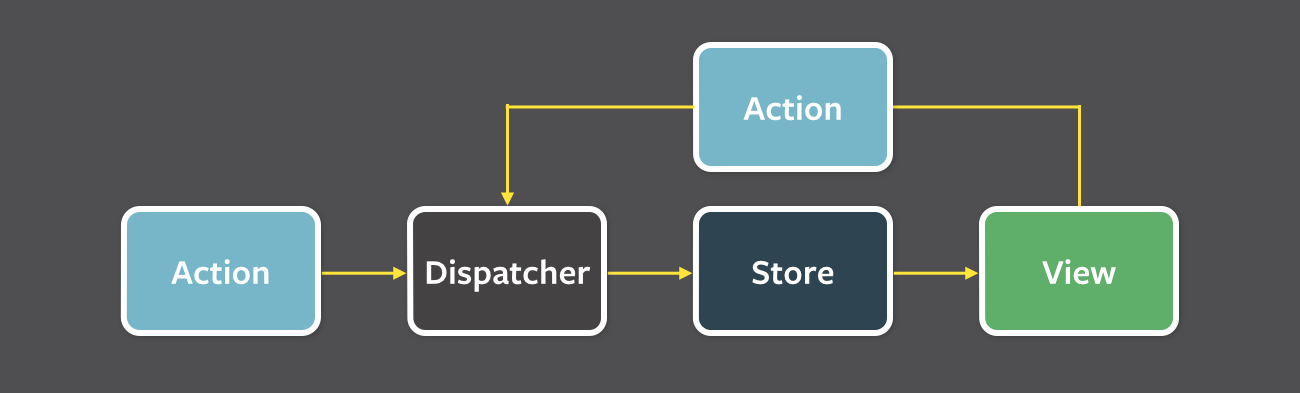
Copyright 2015, Facebook, http://facebook.github.io/flux/docs/overview.html
Stores
- Hold the state and data of an application
- Many times making the state of a component obsolete
- Register to Dispatcher to listen for actions
- Update themselves in response to actions
- Fire events when they are updated
- Components working as Controller Views listen to changes in them
- More than one component can listen to a store
- In a real world app, there would be many stores
Overview
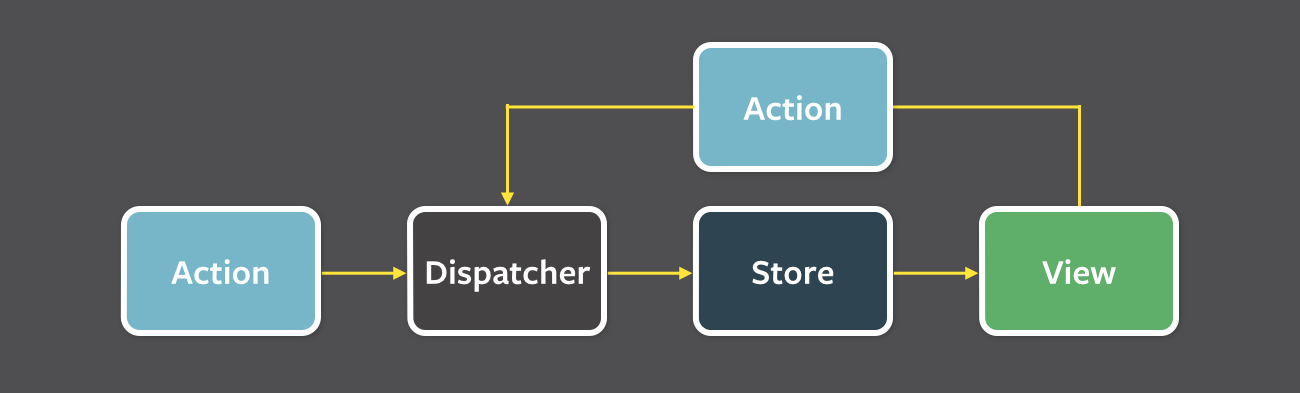
Copyright 2015, Facebook, http://facebook.github.io/flux/docs/overview.html
Controller Views
- A React component
- Top-Level component
- Creates and dispatches actions in response to user interaction
- Passes callbacks to child views to execute logic
- Listens to updates from stores
- Propagates changes from stores to child views
Child Views
- A React component
- Just really dumb views
- Can contain listeners, but those just unwrap events and call logic in Controller Views
- Do not create actions
- Do not listen to stores
- Receive data and callbacks as properties from Controller Views
Summary
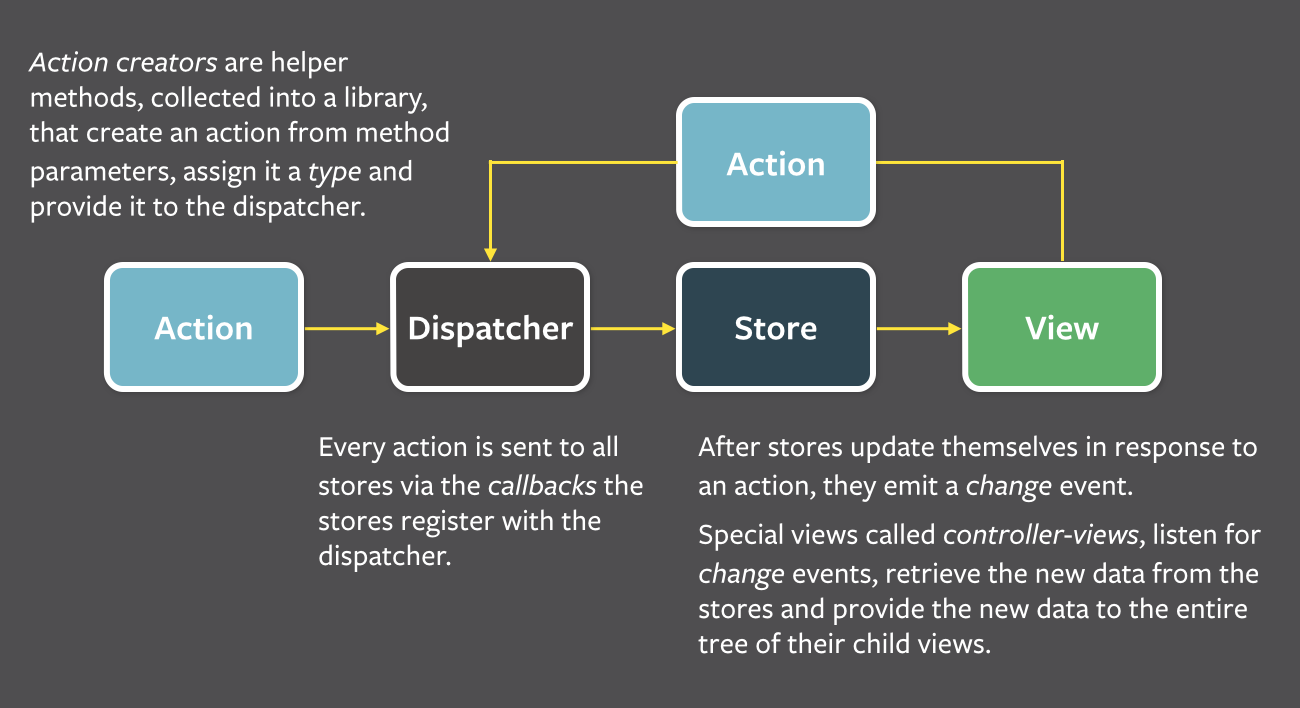
Copyright 2015, Facebook, http://facebook.github.io/flux/docs/overview.html
4. A Sample Implementation: Yahoo's Fluxible
- Fluxible: Flux @Yahoo
- Flux concept turned into a framework
- Adds a router component
- Buzz word: isomorphic JavaScript: can render on server and on client using the same code
- Works very well with ES6, Babel translator, Gulp and Webpack
Transforming `Hello World` to a Controller View: The origin
class HelloMessage extends React.Component {
render() {
return (
{this.state.greeting}, World
);
}
constructor(props) {
super(props);
this.state = {greeting: this.props.greeting};
}
updateModel(event) {
this.setState({greeting: event.target.value});
}
reset() {
this.setState({greeting: ""});
}
}
var mountNode = document.getElementById('example');
React.render(<HelloMessage greeting="Hello" />, mountNode);Step 1: Replacing component state with properties
class HelloMessage extends React.Component {
render() {
return (
// `this.state.greeting` turns `this.props.greeting`
{this.props.greeting}, World
);
}
updateModel(event) {
// What do we do here???
// this.setState({greeting: event.target.value});
}
reset() {
// What do we do here???
// this.setState({greeting: ""});
}
}
Step 2: Sending actions to change state
// close to what is called action creator in Flux notation
const messageAction = (actionContext, messagePayload) => {
actionContext.dispatch('MESSAGE_ACTION', messagePayload);
}
class HelloMessage extends React.Component {
render() {
// unchanged
}
reset() {
this.context.executeAction(messageAction, '');
}
updateModel(event) {
this.context.executeAction(messageAction, event.target.value);
}
}
Step 3: Handling actions in Store
class MessageStore extends BaseStore {
static get storeName() {
return 'MessageStore';
}
static get handlers() {
return {
'MESSAGE_ACTION': 'handleMessage'
};
}
handleMessage(payload) {
this._message = payload;
this.emitChange();
}
get message() {
return this._message;
}
}
Step 4: Connecting View to Store
// causes a re-rendering of component `HelloMessage`
// when one of the stores calls `this.emitChange()`
connectToStores(HelloMessage, [MessageStore], getStateFromStores);
// will be called to create props passed used for re-rendering
const getStateFromStores = (stores) => {
return {
greeting: stores.MessageStore.message
};
});Step 5: Controller View with Child Views
class HelloMessage extends React.Component {
render() {
return (
// child views
<MessageDisplay message={this.props.greeting + ', World'}/>
<ResetButton resetHandler={this.reset.bind(this)} />
);
// rest unchanged
}class MessageDisplay extends React.Component {
render() {
return {this.props.message}
;
}
}
class ResetButton extends React.Component {
render() {
return (
);
}
}
Live Sample
RunRouting
- Provides a mapping from path/method to component (nothing too fancy)
- Implemented as a Fluxible store
- Triggered using a navigation action, URL as payload
- Rendering of links using a dedicated React component (NavLink)
- Fluxible Router
Isomorphic Rendering
- React allows to render component on server (into HTML) and on client (into DOM)
- SEO possible by rendering pages on server using same components
- Fast first page impression is more challenging
- requires rendering on server and making it interactive on client
- React has a mechanism to attach listener on client side only (no unnecessary re-rendering)
- Transferring state of stores works via serialization and rendering into HTML as well (Dehydration/Rehydration)
- Subsequent actions or route changes are a bigger challenge
- Bringing Flux to the server
- Sample Code (start using `npm dev`)
- Run
FAQ
- Where does server communication happen?
- Implementations differ
- Some do it in actions, others in stores
- Choose whatever fits you best
- Is this really a flow? Controller Views are accessing stores...
- Technically, views access stores, so yes, it does not flow in a cycle
- What would be the point in not accessing stores from views?
- It would be possible to push the state from store to controller views if you really want to
Wrap-Up
- Flux comes as an architectural idea based around React
- It forces you to think about architecture
- Flux makes it easy to reason about flow of control and data and thus complex data changes
- You manage your data in whatever way you see it fit in stores
- On the downside Flux requires you to write more boilerplate code
- There will be a Flux talk at W-JAX 2015 concentrating on the architecture rather than the concrete implementation

Thank you!
Questions / Discussion
Oliver Zeigermann / @DJCordhose

Bonus Material
Links / Where to go from there
Immutable data structures in Store
- http://facebook.github.io/react/docs/advanced-performance.html suggests to use Flux Stores with immutable data structures
- http://facebook.github.io/immutable-js/ features immutable, persistent data structures