JavaScript Web Frameworks
Oliver Zeigermann / @DJCordhose
Online Version: http://bit.ly/1EicQwV
Oliver Zeigermann


- Developer, Architect, Consultant, and Coach
- Hamburg, Germany
- http://zeigermann.eu
- Working for embarc Software Consulting GmbH
- @DJCordhose
- Book: JavaScript für Java-Entwickler
Why client side (browser) rendering and frameworks in the first place?
Single Page Applications (SPAs) move the application to the browser
Classic Server Side Rendering (Blue: Server, Violett: Browser)
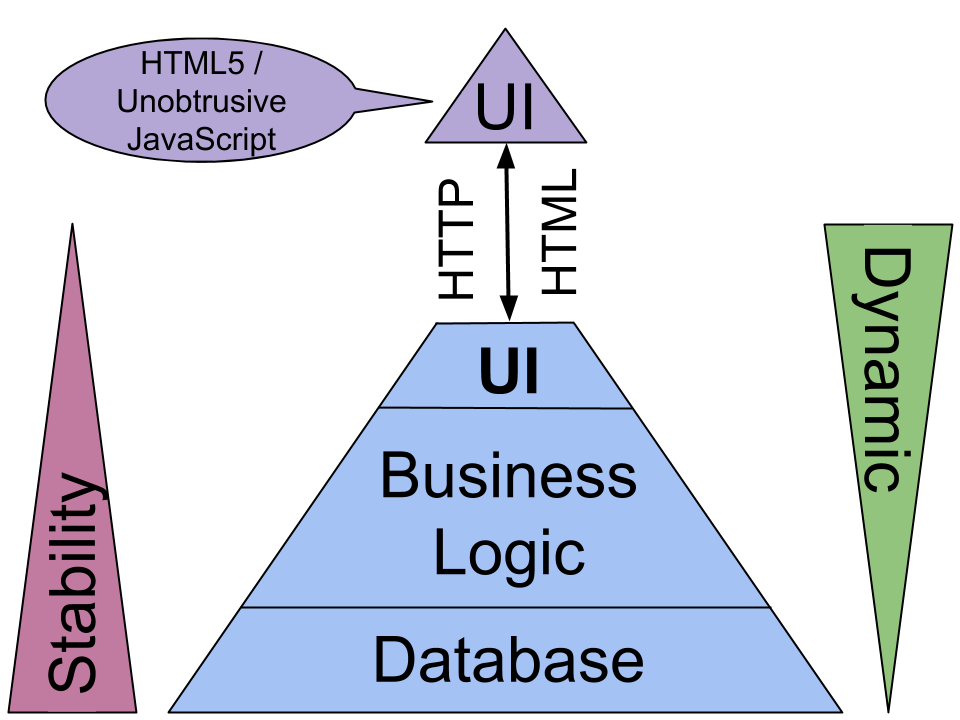
Copyright 2015, Oliver Zeigermann
SPA Lean: Rendering and UI in Browser
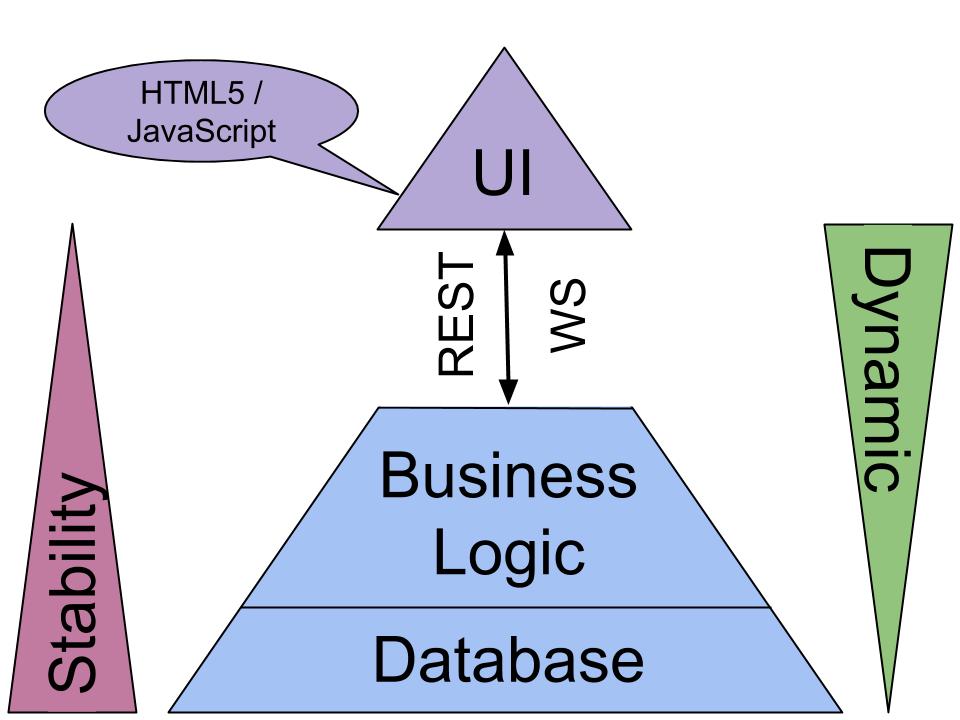
Copyright 2015, Oliver Zeigermann
SPA Fat: Additional business logic in Browser
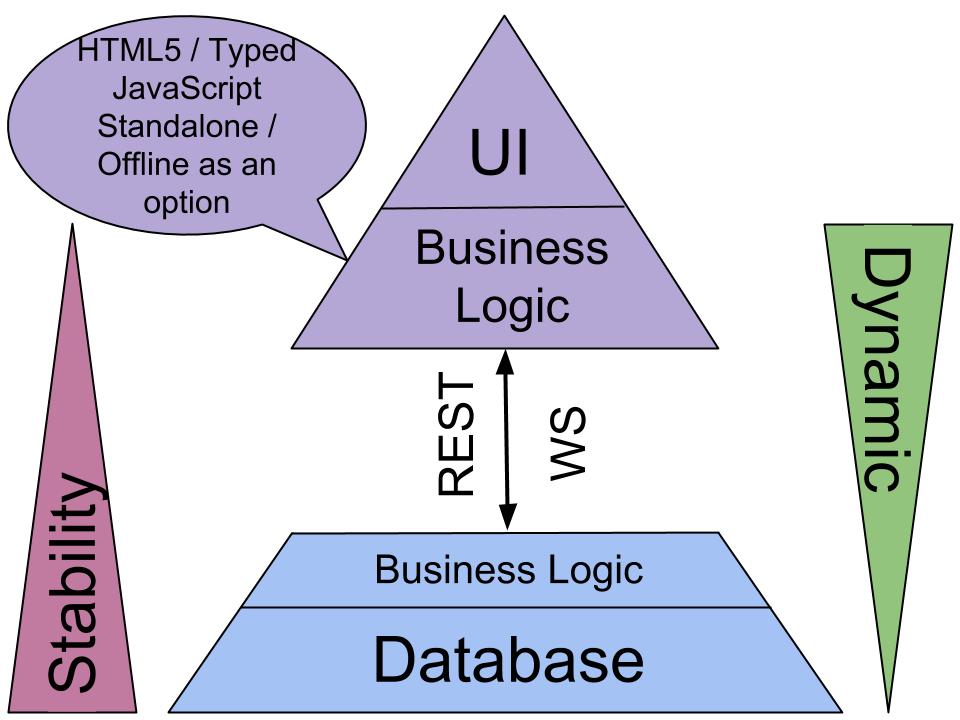
Copyright 2015, Oliver Zeigermann
Overview
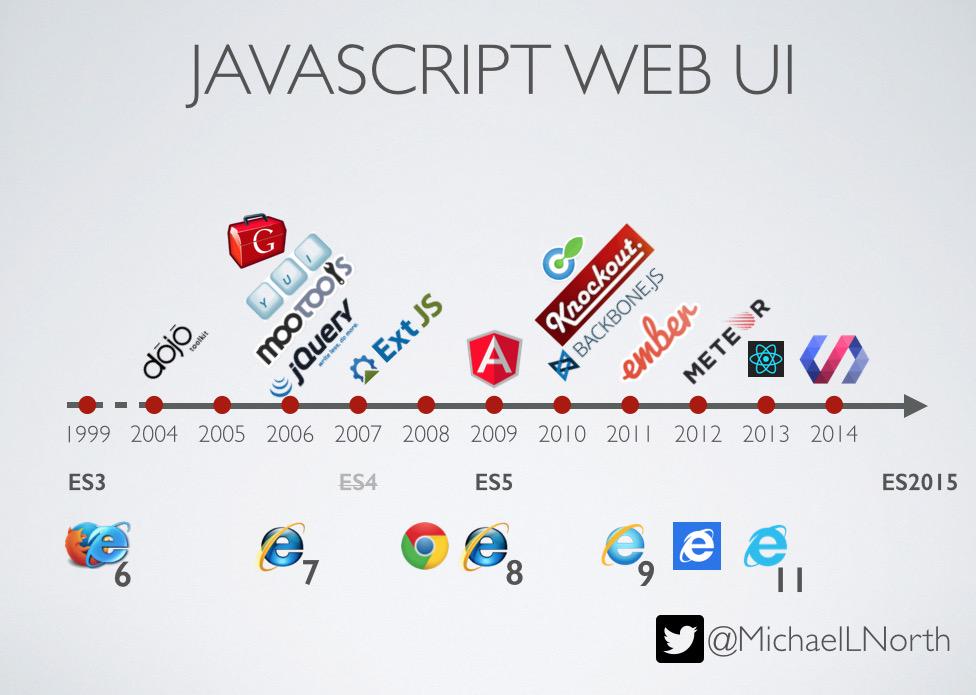
Copyright 2015, Mike North (@michaellnorth), https://twitter.com/ModernWebUI/status/575532649948790784/photo/1
Our candidates
- Classic Backend: hapi
- Frontend Classic: jQuery
- Adding structure: Backbone
- Introducing Magic: Angular
- Back to simplicity: React
Trends
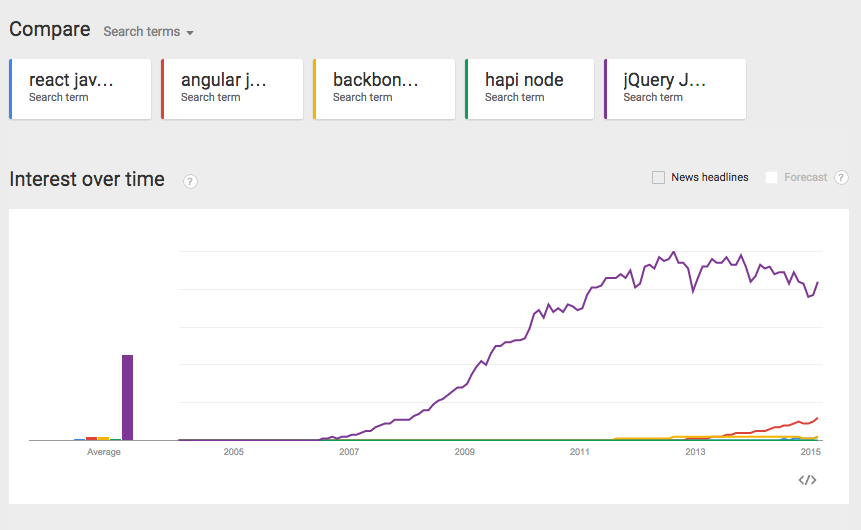
https://www.google.com/trends/
Trends (without jQuery)
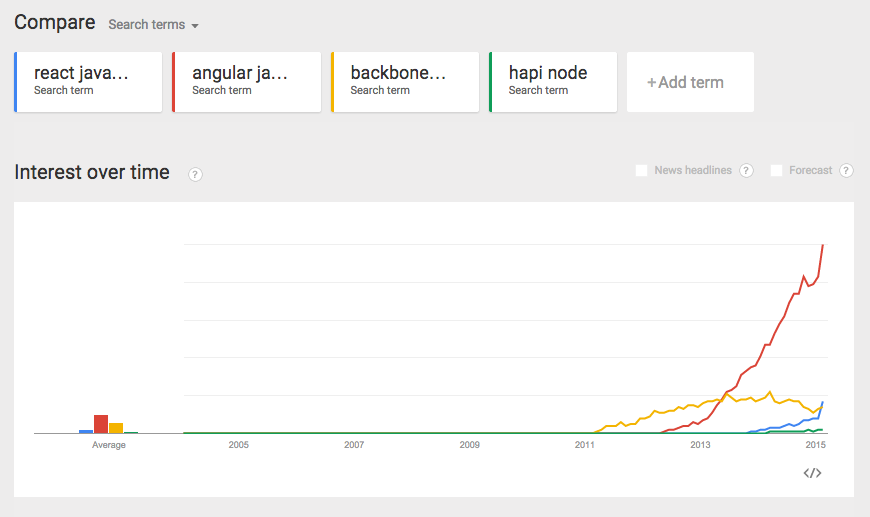
https://www.google.com/trends/
Classic Backend: hapi
To start with something more familiar
- Server Side JavaScript framework
- Driven by team at Walmart
- runs on node.js / io.js
- Request/Response based
- Server side rendering using template language of your choice
Hello World Hapi / Handlebars Template
<form>
<input name="greeting" value="{{greeting}}">
<p>{{greeting}}, World</p>
<a href="/?greeting=">Clear</a>
<input type="submit" value="Send">
</form>var server = new Hapi.Server();
server.route({
method: 'GET',
path: '/',
handler: function (request, reply) {
reply.view('index', { greeting: request.query.greeting || 'Hello' });
}
});Frontend Classic: jQuery
- Standard JavaScript library
- Found almost everywhere
- "Fixes" DOM programming
- Does not abstract from DOM, though
- best when you have an existing DOM, e.g. a classic web application
- modify something (make something visible depending on a click)
- extract data (get data from input fields and do validation, fill other areas etc.)
- It is possible to create new nodes or clone sections but then you are probably already lost.
- locate something (find a button or an input field and submit a click or data - e.g. for E2E Tests)
Hello World jQuery
<input id="in">
<p><span id="log"></span>, World</p>
<input id="btn" type="button" value="Clear">
<script>
var model;
function setModel(value) {
model = value;
$("#log").html(model);
$("#in").val(model);
}
$(document).ready(function () {
$("#in").on("keyup", function (event) {
setModel($("#in").val());
});
$("#btn").on("click", function () {
setModel("");
});
setModel("Hello");
});
</script>Adding structure: Backbone
- Builds on jQuery and underscore
- Key component is a model
- Model interacts with RESTful servers using CRUD operations
- Views structure application
- 2-way binding using Stickit
Hello World Backbone/Marionette: Putting it together
(new HelloView({
model: new Model(),
el: '#example'
})).render();Hello World Backbone/Marionette: Model
var Model = Backbone.Model.extend({
defaults: {
greeting: 'Hello'
}
});Hello World Backbone/Marionette: View
var HelloView = Marionette.ItemView.extend({
events: {
'click #btn': 'onBtnClick'
},
bindings: {
'#in': 'greeting',
'#out': 'greeting'
},
onBtnClick: function () {
this.model.set('greeting', '');
},
onRender: function () {
this.stickit(); // sets 2-way bindings
},
template: _.template(', World
' +
'')
});Introducing Magic: Angular
- Current Hype
- By Google
- HTML enhanced for web apps!
- HTML extended by directives (=== components)
- Three Ds
- Data Binding (2-way)
- Dependency Injection
- Directives (you can write your own directives)
- designed for good testability
Hello World AngularJS 1.x
<body np-app ng-controller="HelloController as helloController">
<input ng-model="helloController.greeting.text">
<p>{{helloController.greeting.text}}, World!</p>
<input type="button" value="Clear" ng-click="helloController.clear()">
</body>function HelloController() {
this.greeting = {
text: 'Hello'
};
}
HelloController.prototype.clear = function() {
this.greeting.text = '';
};
Angular 2.x
- 2.0 version in the make
- say goodbye to two-way data binding
- say goodbye to controllers
- say goodbye to scopes
- Will eventually feature form support as a replacement for two-way data binding
- works very well with TypeScript
Hello World AngularJS 2.x
@Component({
selector: 'hello-app'
})
@Template({
inline: `<input [value]="greeting" #in (keyup)="updateModel(in.value)">
<p>{{greeting}}, World</p>
<button (click)="reset(in)">Clear</button>`
})class HelloCmp {
greeting: string;
constructor() {
this.greeting = 'Hello';
}
reset(input) {
this.greeting = '';
input.focus();
}
updateModel(value) {
this.greeting = value;
}
}Back to simplicity: React
- By Facebook
- Framework for Facebook und Instagram
- Based on components, holding both view and logic
- Templates can be written in pure JavaScript or using the JSX template language
- Reactive one-way data-binding: Changes to state will be rendered automatically
- Smart diffing algorithm computes the changes between old and new virtual DOM
- Browser DOM experiences minimal amount of updates
- Can render both on server and on client side
Hello World React
class HelloMessage extends React.Component {
constructor(props) {
super(props);
this.state = {greeting: this.props.greeting};
}
updateModel(event) {
this.setState({greeting: event.target.value});
}
reset() {
this.setState({greeting: ""});
}
render() {
return (
{this.state.greeting}, World
);
}
}
var mountNode = document.getElementById('example');
React.render(<HelloMessage greeting="Hello" />, mountNode);Summary
- Hypes come and go quickly in JavaScript land
- There is no perfect "silver bullet" framework
- What is the framework for you depends on your context und requirements
Thank you!
Questions / Discussion
Oliver Zeigermann / @DJCordhose

Bonus Material
ThoughtWorks JavaScript framework technology radar
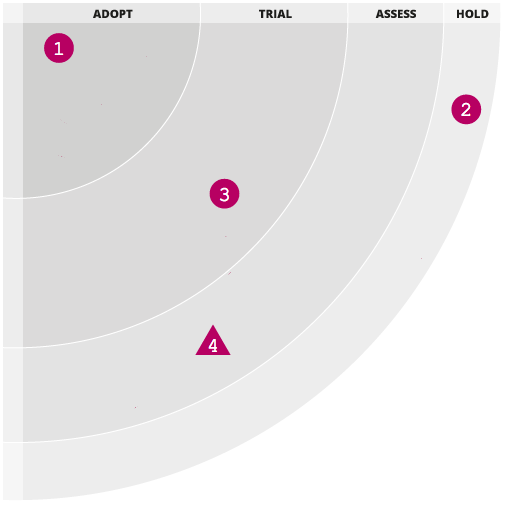
- jQuery (implied)
- Backbone
- Angular.js
- React
Magic and Flexibility
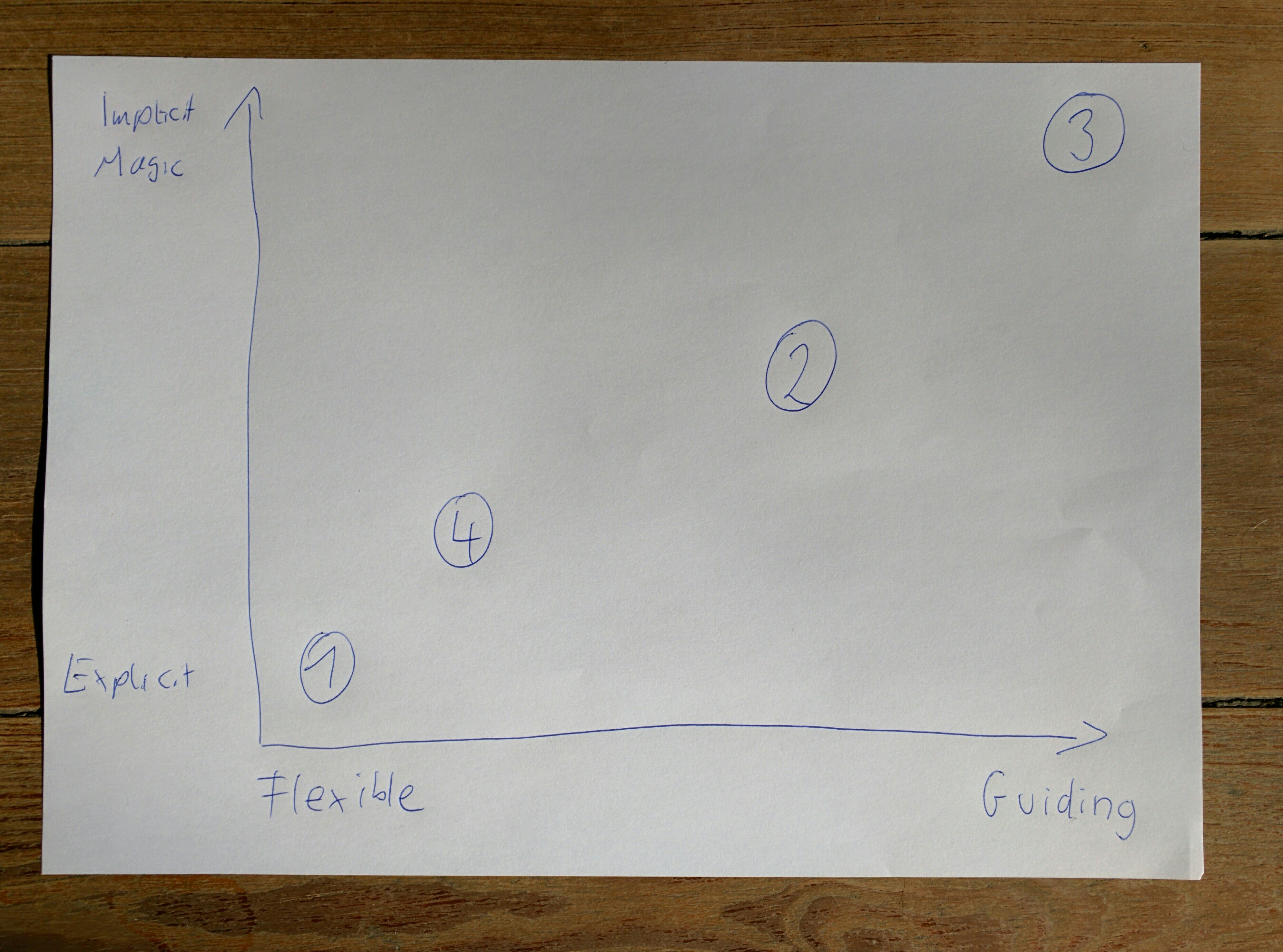
- jQuery
- Backbone/Marionette
- Angular
- React
Copyright 2015, Oliver Zeigermann
Consider: What is your history?
- CSS/HTML without jQuery
- => jQuery
- CSS/HTML with jQuery
- => Backbone/Marionette
- Java, C# or C++
- => Angular
- JavaScript (maybe with other frameworks)
- => React