tensorflow.js
Why the Browser and Machine Learning are a perfect match
Oliver Zeigermann / @DJCordhose

Wait, but why?
Python is predominant in the area of Machine Learning
- Has a large and mature set of libs
- Is reasonably fast
- Uses bindings to C/C++ or Fortran for speed and reuse
(I) Educate
Everyone can be educated, they just need a browser and internet
Concepts are much easier to grok when you can play around with them
Experiment to explore how machine learning works
Built using deeplearn.js (predecessor of tensorflow.js)
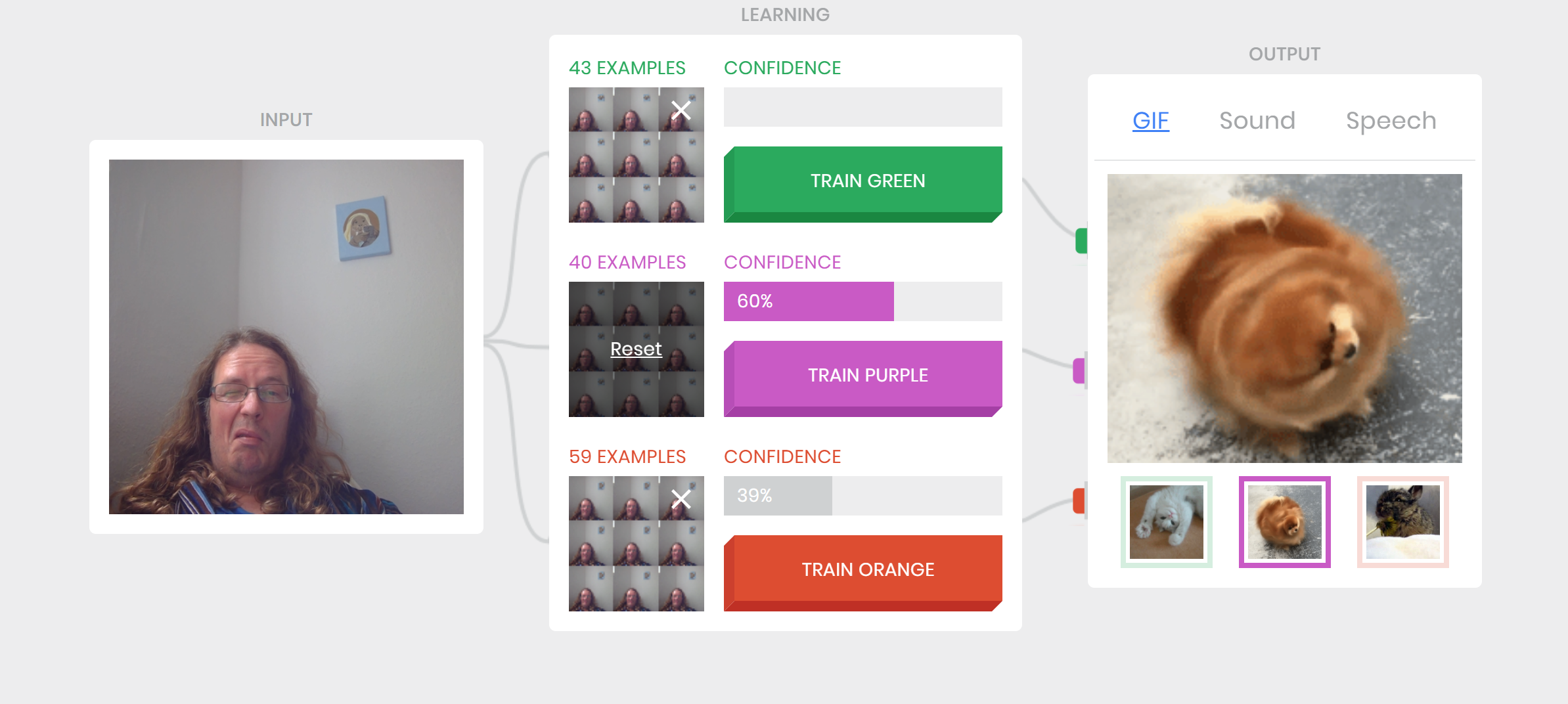
https://teachablemachine.withgoogle.com/
Tensorflow Playground
Where it all started - Playing with Neural Networks without any installation
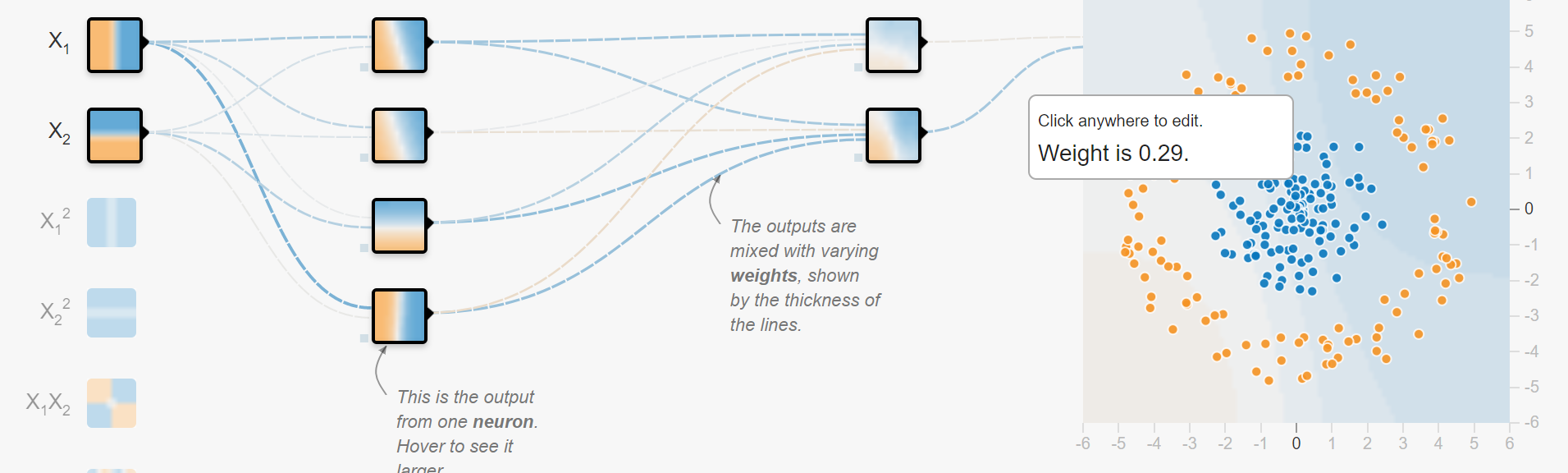
Generating Celebreties - From Keras to tensorflow.js
Trained for two weeks on a single high-end GPU on CelebA-HQ data set (images of celebreties)
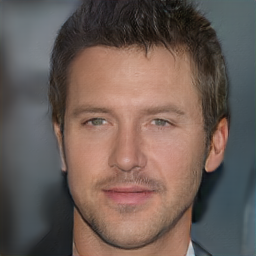


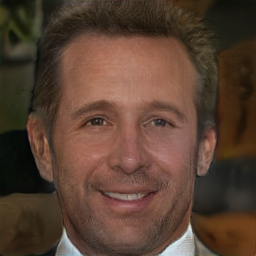
https://alantian.net/ganshowcase/
https://github.com/alantian/ganshowcase
https://twitter.com/alanyttian/status/988242167998148608
(II) Develop
Most obvious reason: JavaScript is the language you are most comfortable with
You just happen to develop for the browser
You are intrigued by how JavaScript development works
Combination with interactive visualizations and other browser features (like audio and video)
Core Concepts
It's all about asynchronous matrix operations
const a = tf.tensor1d([1, 2, 3]);
const b = tf.scalar(2);
// a is not modified, result is a new tensor
const result = a.add(b);
const data = await result.data();
console.log(data); // Float32Array([3, 4, 5]
Minimal Example
https://github.com/tensorflow/tfjs
https://js.tensorflow.org/tutorials/core-concepts.html
High Level Layer API
If you have ever seen Keras, you will feel right at home
const model = tf.sequential();
model.add(tf.layers.dense({units: 10}));
model.add(tf.layers.conv2d({
inputShape: [28, 28, 1],
kernelSize: 5,
filters: 8,
activation: 'relu'
}));
(III) Deploy
JavaScript might be the only language around
because all you have is a browser
- you on your mobile phone
- AI in browser based game
- use any GPU
Scenario: Train using beefey machine using raw TensorFlow, deploy to browser
Using the fully trained modell in JavaScript
const model = await tf.loadModel('model.json');
// max speed, age, thousand kilometers per year
const example = tf.tensor([[150, 45, 10]]);
const prediction = model.predict(example);
const value = await prediction.data();
// softmax
// # 0: red
// # 1: green
// # 2: yellow
console.log(value);
// [0.0937359631061554,
// 0.7274655699729919,
// 0.17879831790924072]
https://djcordhose.github.io/ai/js/tensorflow-sandbox/load_model.html
(IV) Apps powered by AI
AI-powered browser apps using ready made models
Wrapping Up
tensorflow.js browser apps
- can make use of any GPU (not only CUDA)
- have highest reach due to zero installation
- can be easily integrated into existing Web Apps
- allow for best visualization
- are ideal for interactive learning
Why the Browser and Machine Learning are a perfect match, MCubed 2018
Oliver Zeigermann / @DJCordhose