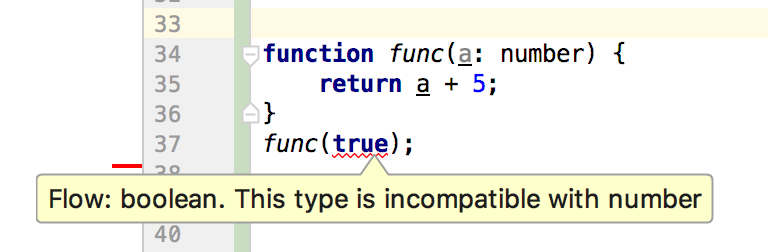Type Systems for JavaScript
Flow and TypeScript
http://djcordhose.github.io/flow-vs-typescript/flow-typescript-2.html
Oliver Zeigermann / @DJCordhose
More extensive version including Elm: http://bit.ly/js-types
Part I: Introduction
Why using type systems?
type systems make code easier to maintain
type annotations
- can make code more readable
- can make code easier to analyse
- can allow for reliable refactoring
- can allow for generally better IDE support
- can catch some (type related) errors early
Anders Hejlsberg@Build2016: Big JavaScript codebases tend to become "read-only".
http://stateofjs.com
Recently published survey on the state of JavaScript
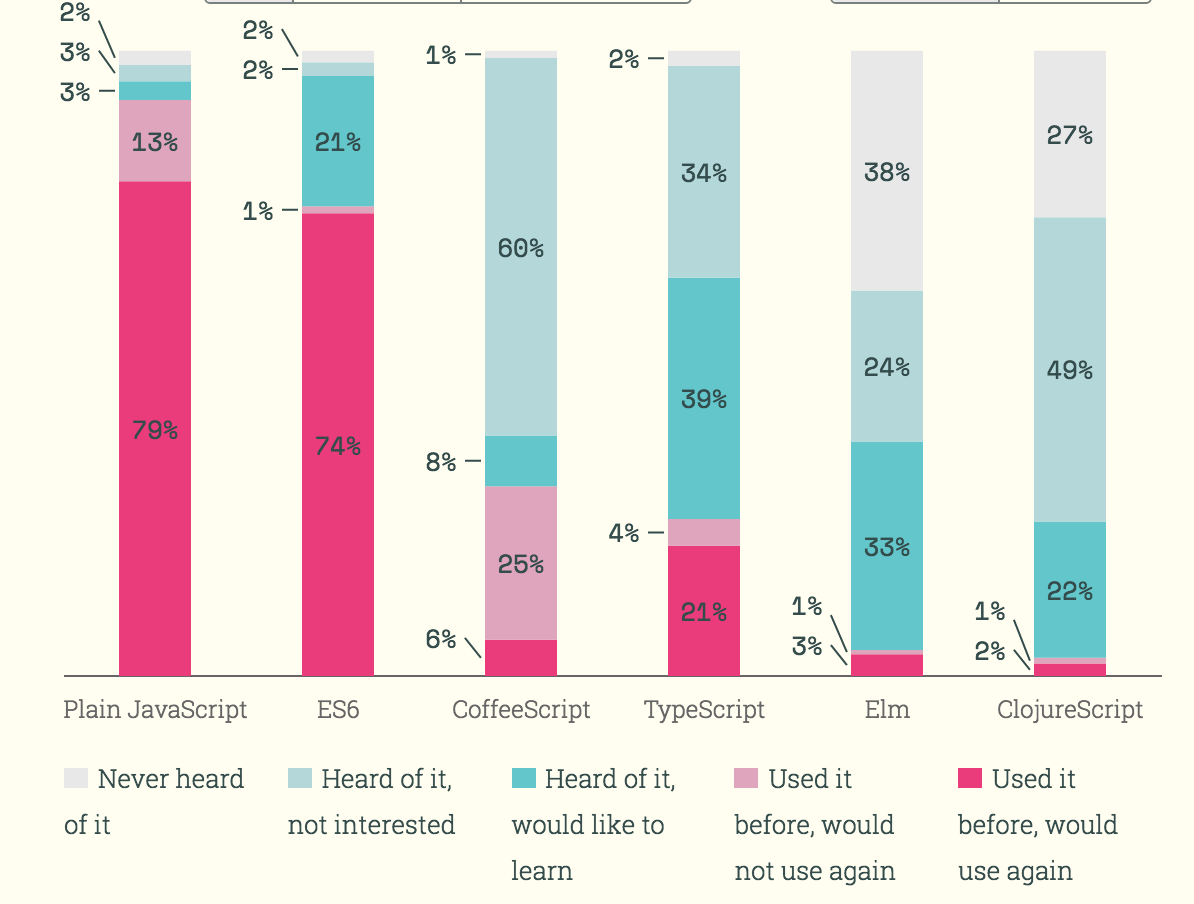
TypeScript
ease of use and tool support over soundness
- http://www.typescriptlang.org/
- By Microsoft (Anders Hejlsberg)
- Based on ES6 (probably ES7/ES8)
- Adds optional type annotations, visibility, and decorators
- Compiler checks and removes annotations
supporting people from Java and C# land
Flow
soundness, no runtime exceptions as goal
- http://flowtype.org/
- By Facebook
- Flow is a static type checker, designed to quickly find errors in JavaScript applications
- Not a compiler, but checker
- If present, type annotations can very easily be removed by babel for runtime
proving types for idiomatic JavaScript
Part II: Comparison
Basics
TypeScript
let obj: string;
obj = 'yo';
// Error: Type 'number' is not assignable to type 'string'.
obj = 10;
// types can be inferred (return type)
function sayIt(what: string) {
return `Saying: ${what}`;
}
const said: string = sayIt(obj);
class Sayer {
// mandatory
what: string;
constructor(what: string) {
this.what = what;
}
// return type if you want to
sayIt(): string {
return `Saying: ${this.what}`;
}
}
Flow
let obj: string;
obj = 'yo';
// Error: number: This type is incompatible with string
obj = 10;
function sayIt(what: string) {
return `Saying: ${what}`;
}
const said: string = sayIt(obj);
class Sayer {
what: string;
constructor(what: string) {
this.what = what;
}
sayIt(): string {
return `Saying: ${this.what}`;
}
}
Right, pretty much the same
Those basic features help with documentation, refactoring, and IDE support
Non-Nullable Types
Talking about correctness
TypeScript
function foo(num: number) {
if (num > 10) {
return 'cool';
}
}
// cool
const result: string = foo(100);
console.log(result.toString());
// still cool?
console.log(foo(1).toString());
// error at runtime
"Cannot read property 'toString' of undefined"
TypeScript does not catch this
Flow
function foo(num: number) {
if (num > 10) {
return 'cool';
}
}
// error: call of method `toString`.
// Method cannot be called on possibly null value
console.log(foo(100).toString());
Flow does catch this
But why?
Flow does not infer string as the return type
The inferred type is something else
// error: return undefined. This type is incompatible with string
function foo(num: number): string {
if (num > 10) {
return 'cool';
}
}
// nullable type: the one inferred
function foo(num: number): string | void {
if (num > 10) {
return 'cool';
}
}
// to fix this, we need to check the result
const fooed: string|void = foo(100);
if (fooed) {
fooed.toString();
}
Enter TypeScript 2.x
function foo(num: number) {
if (num > 10) {
return 'cool';
}
}
// to fix this, we need to check the result
const fooed: string|void = foo(100);
if (fooed) {
fooed.toString();
}
// or tell the compiler we know better (in this case we actually do)
fooed!.toString();
Important: Only works when strictNullChecks option is checked
More Improvements in TypeScript 2.0
Catches up with Flow on control flow analysis (needed to make null checks really useful)
Non-nullable types
Types are nullable by default in TypeScript 1.x
Non-nullable are still possible in TypeScript 1.x in a limited way
Types are non-nullable by default in Flow
TypeScript 2.x makes types non-nullable by default using `strictNullChecks` in `tsconfig.json`
Caveat
Neither Flow nor TypeScript 2.0 catch this
class Person {
name: string;
constructor() {
// why no error?
}
}
const olli: Person = new Person();
// issues error as expected
const daniel: Person = {
};
At least in TypeScript, this won't be fixed: https://github.com/Microsoft/TypeScript/issues/8476
Generics
aka Parametric Types
Consider this type hierarchy
class Animal {
name: string;
constructor(name: string) {
this.name = name;
}
}
class Dog extends Animal {
// just to make this different from cat
goodBoyFactor: number;
}
class Cat extends Animal {
purrFactor: number;
}
Generic Type information
Types can be parameterized by others
Most common with collection types
let cats: Array<Cat> = []; // can only contain cats
let animals: Array<Animal> = []; // can only contain animals
// nope, no cat
cats.push(10);
// nope, no cat
cats.push(new Animal('Fido'));
// cool, is a cat
cats.push(new Cat('Purry'));
// cool, cat is a sub type of animal
animals.push(new Cat('Purry'));
Up to this point this pretty much works in Flow and TypeScript the same way ...
... but wait
TypeScript
let cats: Array<Cat> = []; // can only contain cats
let animals: Array<Animal> = []; // can only contain animals
// error TS2322: Type 'Animal[]' is not assignable to type 'Cat[]'.
// Type 'Animal' is not assignable to type 'Cat'.
// Property 'purrFactor' is missing in type 'Animal'.
cats = animals;
// wow, works, but is no longer safe
animals = cats;
// because those are now all cool
animals.push(new Dog('Brutus'));
animals.push(new Animal('Twinky'));
// ouch:
cats.forEach(cat => console.log(`Cat: ${cat.name}`));
// Cat: Purry
// Cat: Brutus
// Cat: Twinky
TypeScript allows for birds and dogs to be cats here :)
Flow
let cats: Array<Cat> = []; // can only contain cats
let animals: Array<Animal> = []; // can only contain animals
// ERROR
// property `purrFactor` of Cat. Property not found in Animal
cats = animals;
// same ERROR
animals = cats;
End of story for Flow
Why?
- TypeScript
- parametric types are compatible if the type to assign from has a more special type parameter
- seems most intuitive
- allows for obviously wrong code, though
- Flow
- using generic types you can choose from invariant (exact match), covariant (more special), and contravariant (more common)
- Array in Flow has an invariant parametric type
- more expressive
- harder to understand
Advanced: Bounds in Generics
Both Flow and TypeScript support upper, not lower bounds
Both Flow and TypeScript support F-Bounded Polymorphism
https://flowtype.org/blog/2015/03/12/Bounded-Polymorphism.html
https://github.com/Microsoft/TypeScript/wiki/What's-new-in-TypeScript#type-parameters-as-constraints
Part III: Are Flow and TypeScript like Java/C++/C#?
Not really
- Both
- optionally typed / any
- built to match common JavaScript programming patterns
- type systems more expressive
- type inference
- control flow based type analysis
- TypeScript
- semantically compatible with JavaScript
- Flow
- just a checker
- not even a language of its own
- non-nullability as default
Structural vs Nominal Typing
- Nominal Typing: types are compatibility when their declared types match
- Structural Typing: types are compatibility when their structures match
- Java, C#, C++, C all use nominal typing exclusively
- Flow classes are also treated as nominal types
- TypeScript classes are treated as structural types
- Everything else in both Flow and TypeScript uses structural typing
Nominal Typing for Flow classes
class Person {
name: string;
}
class Dog {
name: string;
}
let dog: Dog = new Dog();
// nope, nominal type compatibility violated
let person: Person = dog; // ERROR: Dog: This type is incompatible with Person
// same problem
let person: Person = { // ERROR: object literal: This type is incompatible with Person
name: "Olli"
};
Structural Typing for TypeScript classes
class Person {
name: string;
}
class Dog {
name: string;
}
let dog: Dog = new Dog();
// yes, correct, as structurally compatible
let person: Person = dog;
// same thing, also correct
let person: Person = {
name: "Olli"
};
Structural Typing for both TypeScript and Flow
// this is fine as nominal typing only applies to Flow classes
let namedObject: NamedObject = dog;
// same thing, also fine
let namedObject: NamedObject = {
name: "Olli"
};
// not fine in either
let namedObject: NamedObject = {
firstName: "Olli"
};
// cool in flow, but TypeScript wants perfect match with object literal
// ERROR: Object literal may only specify known properties,
// and 'firstName' does not exist in type 'NamedObject'.
let namedObject: NamedObject = {
name: "Olli",
firstName: "Olli"
};
Classes in TypeScript
TypeScript has special support for classes
Similar features can be found in Java/C++/C#
- abstract classes and methods
- special shortcut constructors (combined definition of fields and initialization)
- interfaces
- public, private, protected
- decorators (aka Attributes in C# and Annotations in Java)
- readonly properties (TypeScript 2) like in C#
Flow does not feature those or any other syntactic sugar, as it is a checker only
Part IV: Integrations
Integrations of raw JavaScript files
TypeScript Declaration files
- Core Declarations come with TypeScript compiler
- Needs External Type Declarations for 3rd party libraries
- Managed by Typings tools (typings install dt~mocha --save)
- Will be made obsolete by npm (npm install @types/react --save)
- If there are no existing declaration files
- Bad luck
- Use allowJs option to include raw JavaScript ( introduced in 1.8)
- Write a dummy module declaration (vastly simplified in 2.0)
3rd Party Libraries in Flow
- Core Declarations come with Flow Checker, includes React
- Other external declarations are optional
- External Flow Type Definitions
- by far less libraries covered than TypeScript
- some libraries even come with added flow type declarations (e.g. immutable.js)
- Declarations can be added to flow config files
- If there are no existing declaration files: still works, but less powerful
IDE Support
Visual Studio Code
- https://code.visualstudio.com/
- Excellent TypeScript support
- Directly uses Language Service of TypeScript Compiler
- Written in TypeScript
Atom / Nuclide
- https://atom.io/
- https://nuclide.io/ (Atom Package)
- Probably best Flow support
IntelliJ IDEA / Webstorm
Starting from 2016.3
Part V: Epilogue
Why did Facebook build Flow?
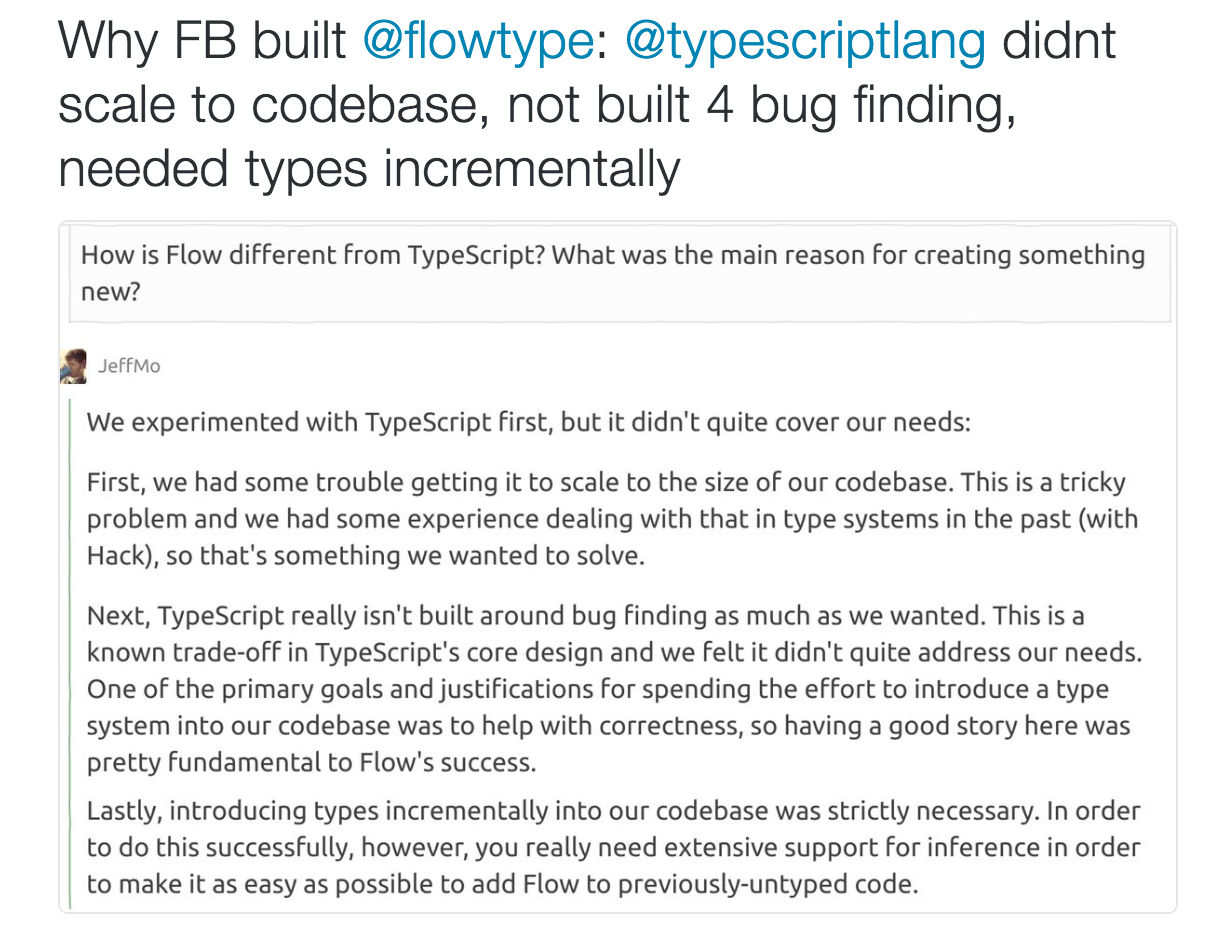
Should I use a type checker?
- don't be fooled: checkers do not make your programs error free
- there seems to be little or no impact on productivity
- initial effort to introduce a checker is low, though (especially true for flow)
- but a type system is a complex thing, it comes at a cost
My recommendation
- if your project does not live for long: no
- if your project is really simple: no
- if there is a chance you will need to refactor the thing: yes
- if your system is very important or even crucial for the success of your company: yes
- if people enter or leave your team frequently: yes
- you have substantial amount of algorithmic code: yes
Which type checker should you use?
It depends on your requirements
Just be sure to be well informed
Don't let your decision be based on mere opinions or prejudice
One example of an informed descision
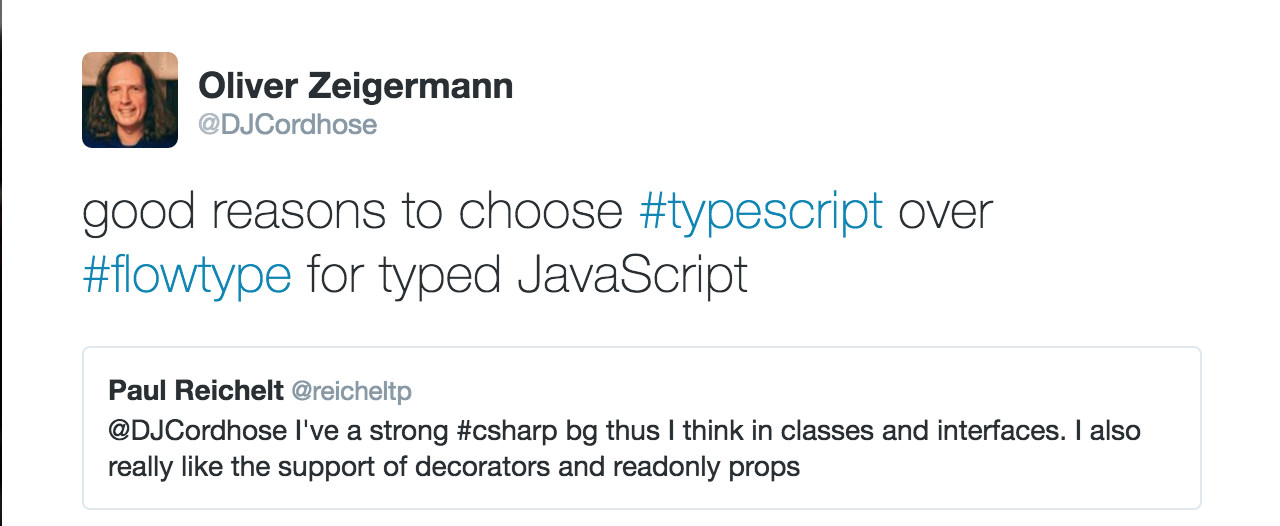
One example of an informed doubt
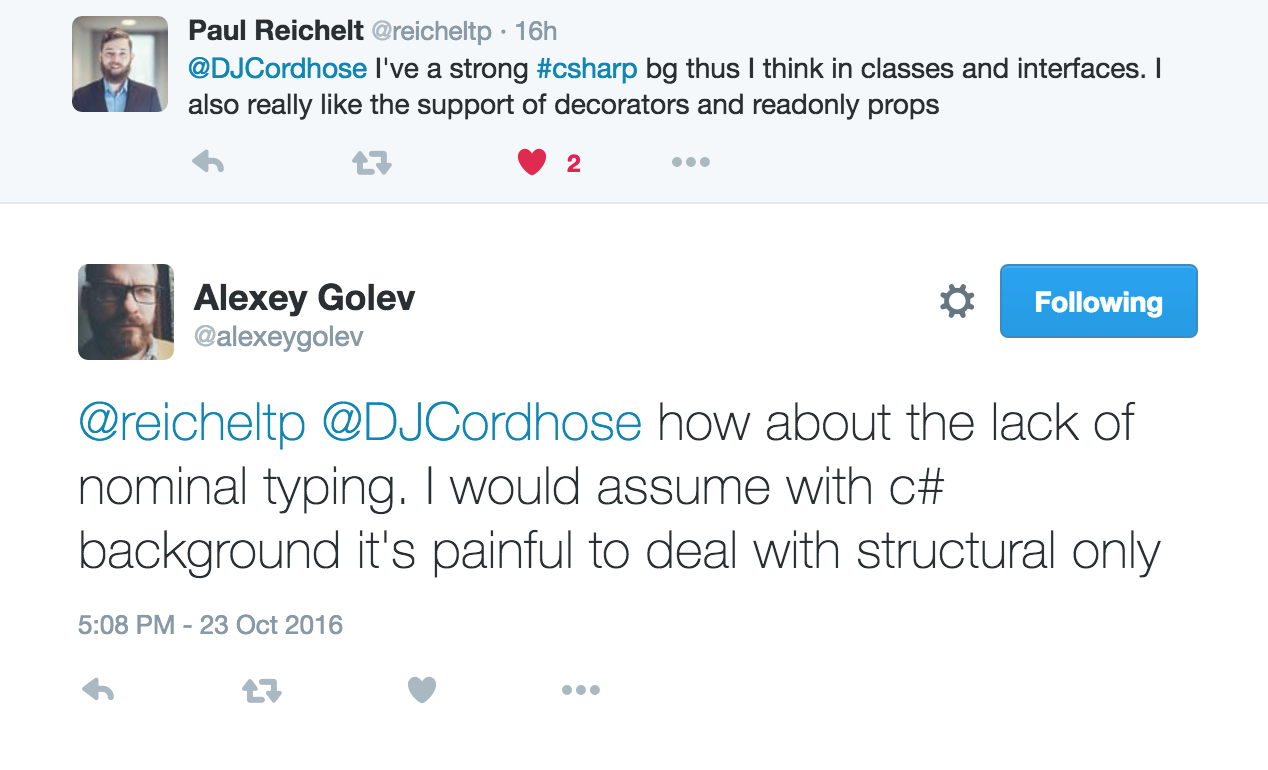
Types do not help you to avoid errors in algorithms?
If so, what might be the problem here?
List(tests).sort((t1, t2) => t1.id - t2.id)
Those ids actually are strings, result always is NaN
// this would have saved you
type Test = {
id: string;
// ...
};
// error 'string' This type is incompatible with 'number'
List(tests).sort((t1, t2) => t1.id - t2.id)
Wrap-Up
- TypeScript and Flow have influenced each other heavily
- Basic typings are pretty similar
- Both also support React
- Many more constructs like union, intersection, and array types in both
- TypeScript is a compiler, Flow is a checker
- Flow shoots for soundness, TypeScript for tool support
- Flow has non-nullable types as defaults
- Generics in TypeScript are easier, but less expressive
- Flow's type system is generally more expressive
- Flow is written in OCaml, Typescript in Typescript
- Integration with existing 3rd party libraries a PITA in TypeScript 1.x
- Vastly improved in TypeScript 2.x
Resources
Thank you!
Questions / Discussion
Oliver Zeigermann / @DJCordhose
http://djcordhose.github.io/flow-vs-typescript/flow-typescript-2.html