HTML enhanced for web apps
Introduction to AngularJS with Yeoman
Oliver Zeigermann / @DJCordhose
Online version at: http://djcordhose.github.io/angular-introduction/slides/angular.html
Angular
HTML enhanced for web apps!

Concepts
- Client Side Templates
- MVC (Model rather is a view-model)
- Three Ds
- Data Binding
- Dependency Injection
- Directives
Hello World #1
<html ng-app>
<head>
<script src="angularjs/angular.min.js"></script>
</head>
<body>
<input ng-model="name">
<p>Hello, {{name}}!</p>
</body>
</html>Hello World #2
<html ng-app>
<head>
<script src="https://ajax.googleapis.com/ajax/libs/angularjs/1.2.11/angular.min.js"></script>
<script src="controller.js"></script>
</head>
<body ng-controller="HelloController">
<input ng-model="greeting.text">
<p>{{greeting.text}}, World!</p>
</body>
</html>function HelloController($scope) {
$scope.greeting = {
text: 'Hello'
};
}Hello World #3
<html ng-app>
<head>
<script src="https://ajax.googleapis.com/ajax/libs/angularjs/1.2.11/angular.min.js"></script>
<script src="controller.js"></script>
</head>
<body ng-controller="HelloController as helloController">
<input ng-model="helloController.greeting.text">
<p>{{helloController.greeting.text}}, World!</p>
<input type="button" value="Click" ng-click="helloController.func()">
</body>
</html>function HelloController() {
this.greeting = {
text: 'Hello'
};
}
HelloController.prototype.func = function() {
this.greeting.text = "Soso";
};
Yeoman
Modern Workflows For Modern Webapps
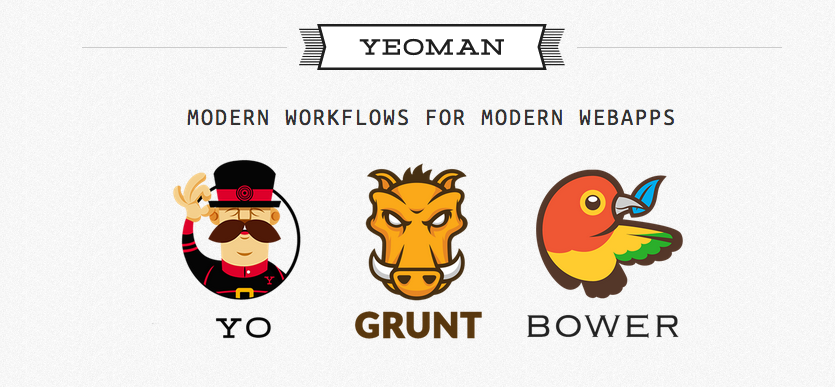
Creating a simple Angular project with yo
# install node via http://nodejs.org/download/
# Installation yo
sudo npm install -g yo
sudo npm install -g generator-angular
# Create
mkdir sandbox
cd sandbox
yo angular
# Unit Tests
grunt build test
# Start
grunt build serve
Live-Demo #1: Tests in WebStorm
- Open application in WebStorm
- Execute tests
karma.conf.js(right mouse click on file) - Locate matching Jasmine-Testsuite
- Add failing test, e.g.
expect(scope.awesomeThings[0]).toBe("Olli"); - Find matching controller and make test pass
- Ensure changes are reflected in Browser immediately
Live-Demo #2: Build
- Execute task
grunt jshintand make it fail - Inspect
Gruntfile.jsto identifyjshinttask - where is the configuration file? - Change configuration file to make
grunt jshintpass - Compare
index.htmlinappfolder with the one indistfolder
Live-Coding #1
Standard Directives: HTML-ExtensionsScope: Context containing model and logic, interface to TemplateController: Initializes ScopeModules: Encapsulates a part of the application, can import othersRouting: URLs mapped to templates and controllers
Live-Coding #2
Custom Directives: Your custom HTML-ExtensionsServices: Singletons to be used by other part of the appDI: Inject services based on their nameResources: Access REST services in the most natural way
